How To: Get 3D Touch-Like Actions on Any iPhone
The new iPhone 6S and 6S Plus models have a really cool feature called 3D Touch that lets you perform app-specific Quick Actions from the home screen for apps that support it. The only downside is that this awesome new feature is not available on older iOS devices.While older iOS devices don't have 3D Touch capabilities, there is a way to take advantage of Quick Actions menus on the home screen, but you have to have a jailbroken iPad, iPhone, or iPod touch running iOS 9 to do it. Instead of adding more pressure to the screen to activate Quick Actions, this tweak replaces it with a mere swipe up on the icon.Don't Miss: How to Take Live Photos on Older iPhones
Step 1: Jailbreak Your DeviceAs previously stated, in order to simulate 3D Touch to open Quick Actions on the home screen, your device needs to be jailbroken and running iOS 9. If you're not jailbroken yet, don't worry—it's an extremely simply process.How to Jailbreak iOS 9 on Your iPad, iPhone, or iPod touch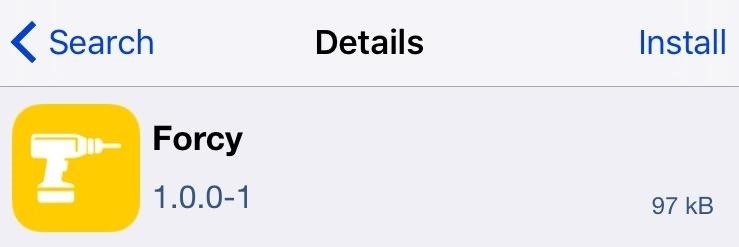
Step 2: Install ForcyHead into the Cydia app to search for and install the free tweak called Forcy from the BigBoss repo. After installing it, you'll need to enable it, so skip to the next step for instructions on that.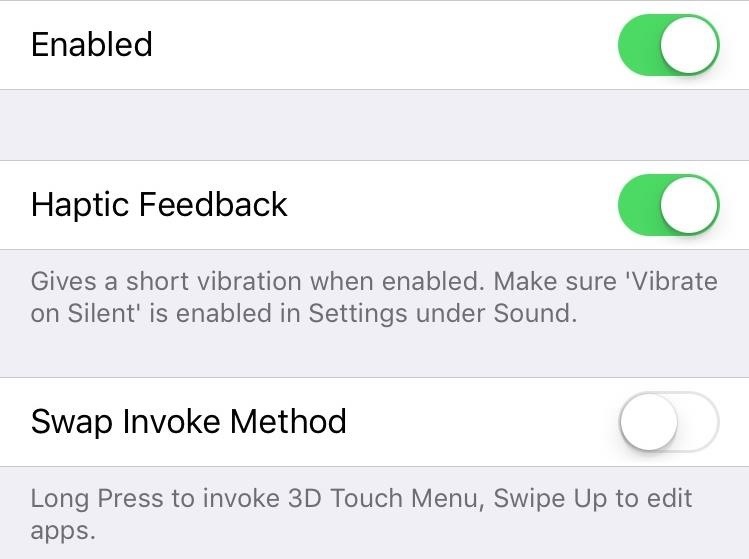
Step 3: Enable It & Select PreferencesGo to the Settings app on your iOS device, scroll down and select Forcy, then make sure it's enabled. The default gesture to bring up Quick Actions is swipe up on an app's icon, but you can change it to a long-press if you want. However, if you edit your home screen or delete apps, you'll then have to use the swipe up gesture to do so, which may be a little jarring, so I recommend not toggling "Swap Invoke Method" on. You can also disable Haptic Feedback from this menu if you don't like the vibration when using it.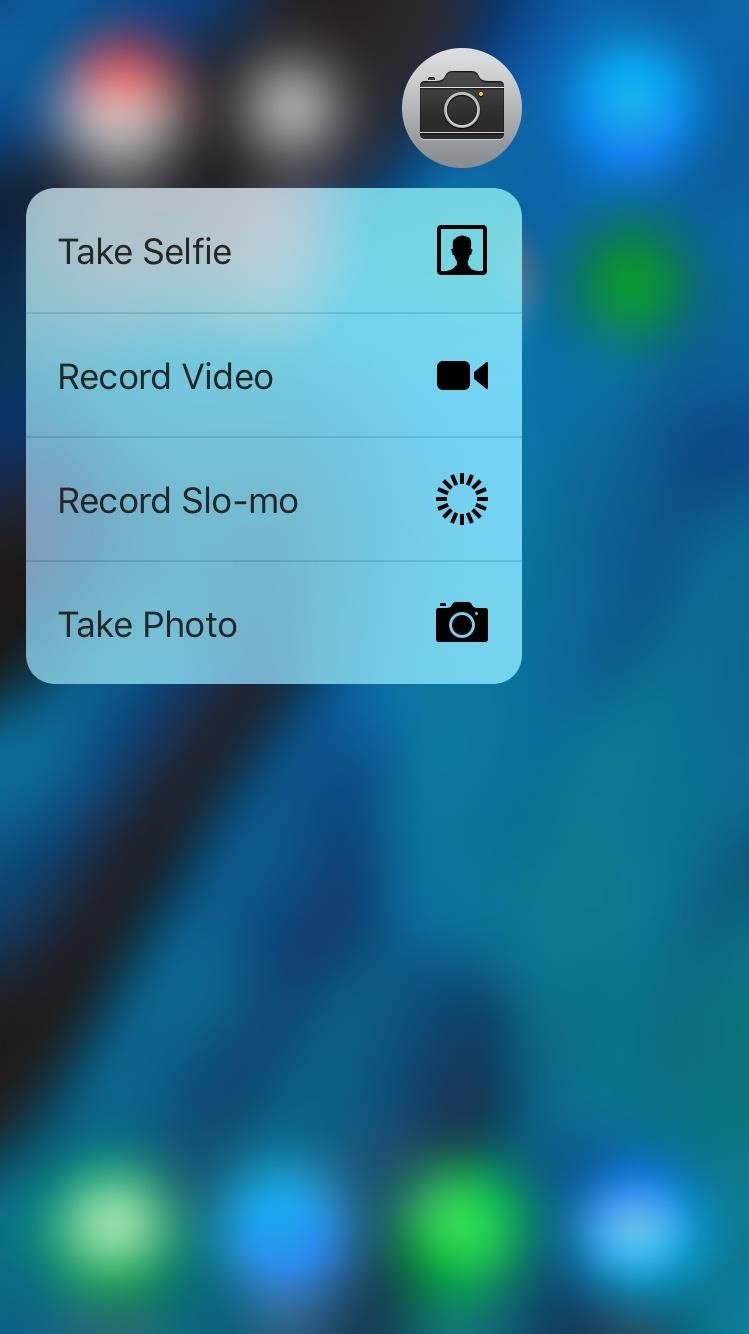
Step 4: Open Up Quick Actions for AppsOn your home screen, all you need to do is quickly swipe up (or long-press, if you chose that option instead) on an app icon to bring up the Quick Actions menu for the app. (The app must support 3D Touch in order for any Quick Actions to appear.) Although it's exclusive to the app icons, I actually prefer this swipe gesture over the official 3D Touch press on the newer iPhone models, which I've tested out; swiping up feels much quicker than forcefully pressing down on the display.What do you think? Let us know in the comments below.Follow Apple Hacks over on Facebook and Twitter, or Gadget Hacks over on Facebook, Google+, and Twitter, for more Apple tips.
You'll need to record your special phrase to get the Moto X to hear you, even when you're feet away from your phone. Open the Moto app in the application drawer and tap on the microphone icon
5 Ways To Fix Moto X Camera Not Working Problem | Technobezz
Apple is widely known for keeping a tight grip on iOS, disallowing open-source and third-party downloads. While there are many reasons for this, the three most frequently referenced are quality control, malware prevention, and of course—money. The number one reason why Apple rejects apps from the
How To: Sideload open-source iOS apps without jailbreaking
This subreddit is NOT for your own personal gain. If you wish to promote your Blog, Stream, or YouTube channel, please message the moderators. Links or image posts that are not related to Android without the help of the title will be removed. Please keep the cases, skins, and Nexus photography to a minimum. We've seen so many posts already.
How to Root the Nexus 6P or Nexus 5X on Windows, Mac, or
How to: Wireless Tether a Motorola XOOM to a DROID X Root your XOOM. Download Wireless Tether from the market and install it on your DROID X. 5. Open Wireless Tether and tap the green WiFi
Deepak Gupta Mobile backup,EFS,Galaxy Note 9,IMEI,Restore,Samsung While you perform some sorts of custom operations on your phone, and if something bad happens to these EFS and IMEI Partitions, you could face expensive troubles. These partitions store some important data of the device required to make this device functional.
Prevent Bricks by Backing Up the EFS Partition on Your
How to manage cellular data usage on your iPhone and iPad with iOS 8 The Settings > Cellular Data > View Account screen shows details from the carrier, including the billing period, how much
How to Manage Your iPhone Cellular & Wi-Fi Usage While
This is a remote controlled flamethrower that can be activated from a very far distance. By using butane as fuel and an ignition source by ordinary RC parts this is both very inexpensive and
Do It Yourself Gadgets: Remote Controlled Water Squirt Gun
Farmville Clone on iPhone / iPod Touch - We RuleIf you like Farmville (made by Zynga on zynga.com or facebook.com), you will love We RuleDownload it wh
Zynga's Farmville for iPhone Brings Your Farm to You - The
JUST ONE LOOK Cops Could Force Open Your iPhone X Using FaceID, ACLU Warns. Civil-rights group warns that cops will likely be able to force you to unlock your $999 phone and expose all of your
Face ID or Touch ID? Apple's new iPhones could upset a lot of
So if you want to download a high-quality photo of a friend's profile pic on Instagram, all you get is a pixelated image at best. An app called InstaPP aims to change this, as it lets you download Instagram profile pictures in full resolution on Android.
View Instagram profile pictures in full Size - Tutorial
How to Shake Your Way to a New Wallpaper on Your Samsung
Here's how to jailbreak (or in the case of phones, unlocked) any iPod Touch, iPhone or iPad, using the new Spirit tool. But first, a disclaimer:
How to Jailbreak iPod Touch 4G for iOS 6.1.6 [EASY] - Windows
Whether you travel on business or on vacation, these 18 travel apps help you plan your trip abroad and make the most of it once you reach your destination.
15+ Free Movie Apps For Android (Working Apps 2019
Screen recording in Lollipop is made fairly easy where you can record with having to root your android phone. The previous version of android, KitKat, had some issues with screen recording like rotted phones and more but all of them are fixed with this new android version.
How to record your android screen Easiest Way - YouTube
Apple today seeded the second beta of an upcoming iOS 10.2.1 update to public beta testers for testing purposes, one week after releasing the first iOS 10.2.1 public beta and one day after
Apple releases iOS 12.3 beta 3 to public beta testers - Geeky
0 comments:
Post a Comment