News: Samsung Is Still Awful at Flagship Updates
In the Android community, Samsung's slow updates have long been the accepted norm. With the Note 8's recent Android Oreo update, Samsung completed annual version updates to their 2017 flagship lineup. Now is a great time to look back on how Samsung has fared with updates over the past few years. Hint: It's not pretty.Many users have excused the pattern of delayed updates due to the excellent hardware coming from Samsung on a regular basis. As Android has evolved, the importance of regular security patches and platform upgrades has greatly increased. In 2017, Samsung showed incredible promise by releasing the Nougat update for the Galaxy S7 in February, an impressively early standard compared with previous years. Unfortunately, in 2018, we've seen a regression on the update timeline for both the Galaxy S8 and Galaxy Note 8 lineups.
2016 Update Season: Galaxy S6, S6 Edge & Note 5Prior to 2016, Samsung was horrendously slow with Android platform updates on the Galaxy lineup. With the Galaxy S6 series, the company began their commitment to improving speed and turnaround time with their update process.The first phones in line for updates were the Galaxy S6 and S6 Edge, Samsung's 2015 flagship releases. On March 10,2016, Sprint became the first US carrier to roll out the Marshmallow update for the Galaxy S6 series. This release was roughly five months after Google's October 5, 2015 release of Android Marshmallow for Nexus devices. Image by Karlis Dambrans/Flickr Galaxy Note 5 users were a bit luckier, as the Verizon variant picked up Marshmallow on March 4,2016. It is worth noting that the remaining carrier updates trickled in over the last few weeks of March 2016. Indeed, it is also curious that Samsung waited until roughly the same time to push the update for the Galaxy S and Note series. The Note 5 released roughly 6 months after the Galaxy S6, which should have made it a priority for updates.
2017 Update Season: Galaxy S7 & S7 EdgeIn 2017, Samsung started off on the right track by pushing the Android 7.0 Nougat update to the T-Mobile Galaxy S7 and S7 Edge on February 17, 2017. While this update did arrive earlier than 2016, it was still six months after Google's official release of Nougat. The remainder of the carrier variants in the US received the update over the final weeks of February.By most accounts, this looks like an improvement over the previous update cycle, but there are a few important caveats. Image by Karlis Dambrans/Flickr Starting with the Galaxy S7 series, Samsung began offering an unlocked model of their flagship phones. Many enthusiasts purchased this variant in hopes of faster updates by skipping the red tape associated with carrier approvals. Unfortunately, those plans didn't work out.After pushing most US carrier updates in February 2017, Samsung waited until early May 2017 to push the Nougat update to the unlocked models of the S7 and S7 Edge. This was a pretty big disaster and real head-scratcher. Why did it take longer to push out an unlocked update over the carrier branded variants?The cancellation and mass recall of the Galaxy Note 7 is another important piece in the 2017 update puzzle. With only a single flagship to update, it seems that the Galaxy S7 series should have received the OTA much faster. Instead, the update arrived only a few weeks earlier than in 2016. Given that the Note 7 was not eligible for an OTA, we also have no idea how the update would have been prioritized in relation to the S7 Nougat update. We can speculate that the updates would have arrived near the same time frame, based on the 2016 data.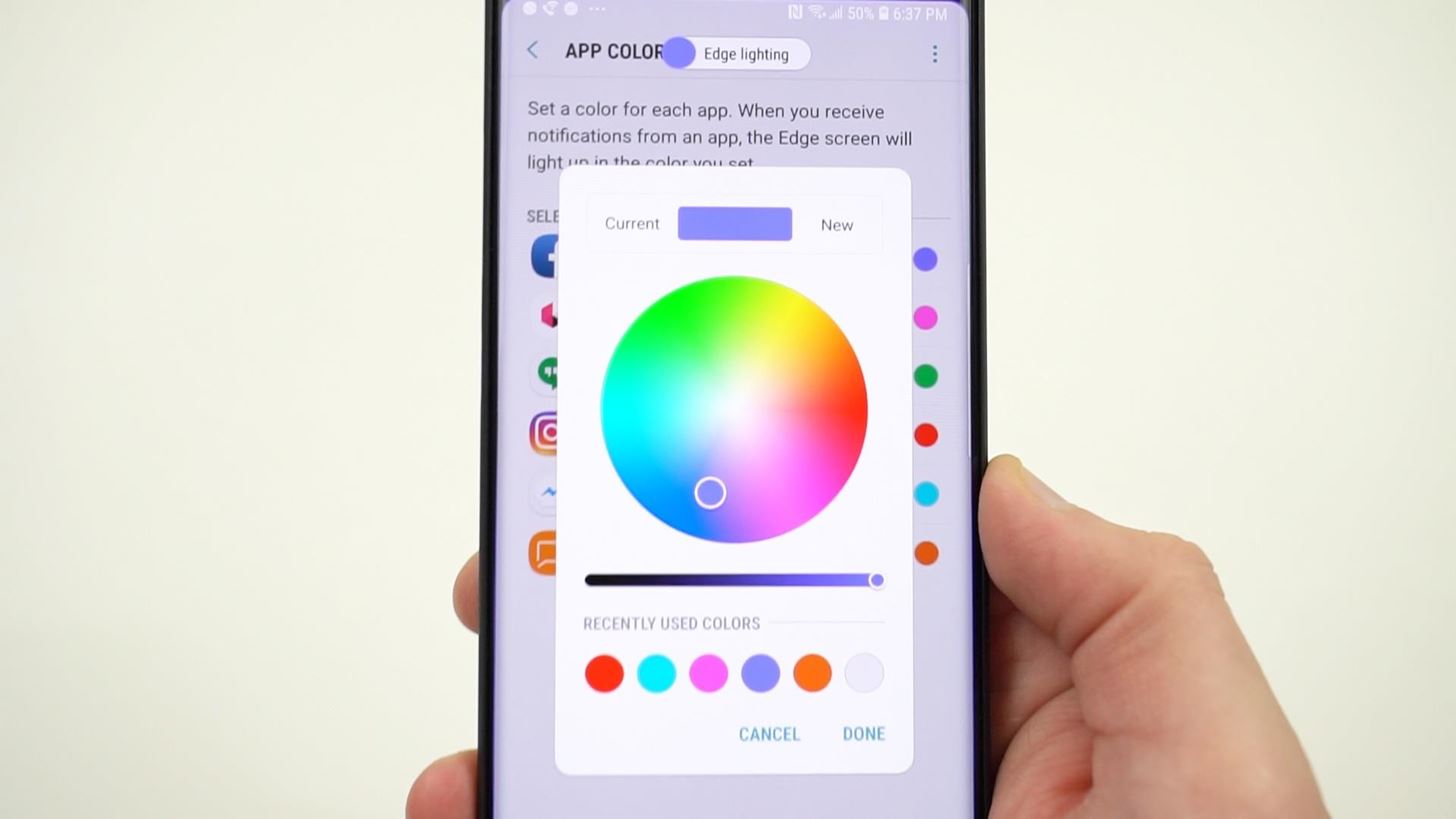
2018 Update Season: Galaxy S8, S8+ & Note 8That brings us to present day. Samsung just completed their 2018 flagship update cycle. The first US Android 8.0 Oreo update arrived for the Verizon Galaxy S8/S8+ on March 15, 2018 — nearly seven months after Google's official release of Android Oreo.The Note 8 followed shortly after, with the update rolling out for the AT&T variant on March 27, 2018. Once again, the Note series update followed the S line, despite the Note 8 being released 6 months after the Galaxy S8. Additionally, Samsung once again waited an extra two weeks to push the Oreo update to the unlocked models of both the S8 and Note 8.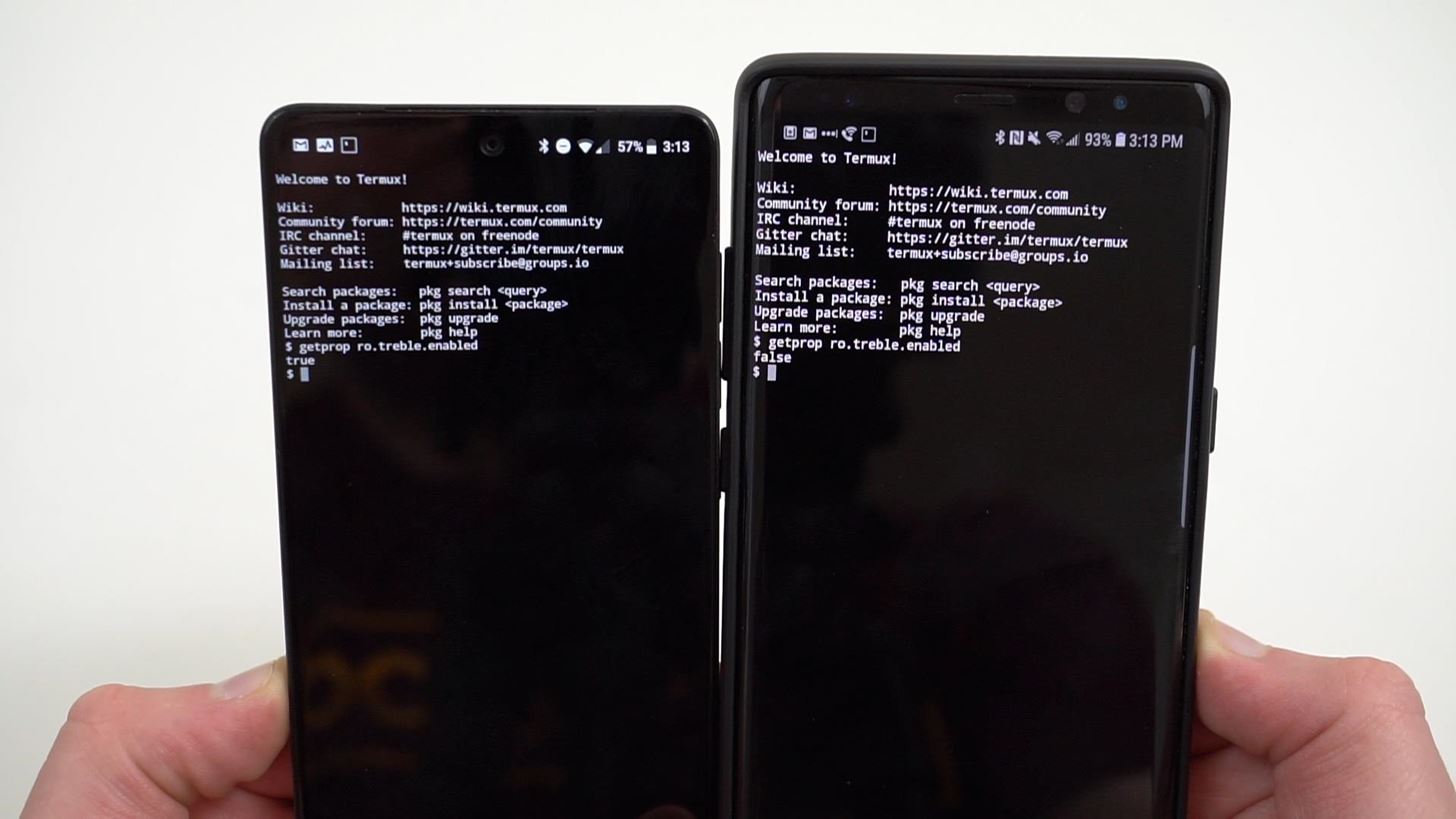
Looking Toward the FutureThis pattern of updates on Samsung's flagship lineup leaves a number of questions:Why does it take 6–7 months after the official Android version release to push Galaxy updates? Why are Note devices prioritized less than the corresponding Galaxy S flagship? Why are unlocked models of Samsung's flagships receiving updates after carrier variants? What is Samsung doing to improve these issues and the general update timeline? The first three questions do not have a definitive answer. Outside of Samsung engineers and corporate brass, no one knows for sure. However, we can make some educated guesses.For starters, the 6–7 month wait is likely a byproduct of Samsung's heavily customized TouchWiz skin. The large amount of additional services running on top of Android requires additional time and attention with each new version update. Samsung also works with a number of carrier partners worldwide, necessitating a drawn out certification process. Waiting until most of the global updates are ready to roll out likely mitigates complaints from consumers in individual markets.The question of the Note lineup being prioritized is an interesting one. On one hand, the newer device should be prioritized, but Samsung likely views this a bit differently. The Galaxy S series sells roughly 10 times more volume on average than the Note release on any given year. With many more consumers buying the S lineup, Samsung might think it wise to release updates for these phones first. In addition, the Note series has extra software customizations due to continuously interfacing with the S-Pen.What of the unlocked flagships? This is definitely the most puzzling question of all. From a technical perspective, there is nothing preventing Samsung from pushing out unlocked updates before their carrier-branded cousins. The only fathomable justification is that Samsung has some agreement with carrier partners in the US to release those updates before the unlocked models. While this model does alienate some enthusiasts and Samsung loyalists, it is probably profitable for Samsung in the long run. Thankfully, there is significant hope for the future. Over the past two years, Samsung has instituted an official beta program for their Android updates on the Galaxy S series. This program theoretically allows more in-depth testing and user feedback. The 2019 update cycle will also benefit from the addition of Google's Project Treble, which comes standard on the Galaxy S9 series. While there is no guarantee that Treble will significantly increase the speed of Samsung's flagship updates, but it is certainly a big step in the right direction.Don't Miss: Always Updated List of Phones that Will get Android OreoAt the end of the day, Samsung still makes the most popular Android phones on the planet. People will continue buying Galaxy flagships. As a consumer, you have to make a choice about whether timely Android version updates matter to you at this moment. Maybe Samsung gives you so many extra features that you don't care right now. But in a world where security concerns are becoming increasingly prevalent, the issue of delayed updates will slowly become more important.Hopefully, Samsung will use the tools in Project Treble to bring us more timely updates in 2019. Let us know in the comments how you feel about Samsung's update timing. Are you mad? Do Android updates not matter much to you? Sound off!Follow Gadget Hacks on Facebook, Twitter, YouTube, and Flipboard Follow WonderHowTo on Facebook, Twitter, Pinterest, and Flipboard
Cover image by Jeff Springer/Gadget Hacks, Galaxy Note 5 and S7 photos via Karlis Dambrans/Flickr
3-Steps To Save Your Facebook Photos in iOS 11+! If you can't save pictures from Facebook to iPhone or iPad, the first time you open Facebook after updating to iOS 11+, you need to update your app permissions to allow Facebook access to Notifications, Location Services, and Photo Access.
How to transfer photos from your Mac or PC to your iPhone and
Luckily, there's a way to create a QR code that will let people easily connect to a Wi-Fi network. By using a simple Android app, you'll be able to easily create a QR code that you can then share with anyone you want. When the other person scans this QR code, they'll be automatically connected to your Wi-Fi network.
"Using a snap action switch inside a cigar box, I was able to control the music by opening and closing the lid, just like with a mechanical music box. The main difference being that my MP3 player would start the song over again after closing and reopening the box, which didn't bother me.
How To Craft A Homemade Digital Music Box With A Cheap MP3
Although Instagram doesn't make it obvious, you can insert line breaks. You just have to know how to do it. In this post, I will show you a very basic trick that will let you insert line breaks inside the Instagram app, for your photo captions and comments, as well as for your bio. How to add line breaks in an Instagram bio, comment, or caption
How to AUTOMATICALLY Add Line Break in Instagram Caption?
How to root Android Devices Easy No PC How to Directly Record Your Android Lollipop Screen Without Root and For Free! The Easiest Way To Recover Deleted Or Lost Data From Your Android
How to Record a Video of Your Screen on Android | Apptamin
There are perfectly legal ways to watch live TV on Kodi. Here are the five best Kodi add-ons for live TV and step-by-step instructions to install them.
How To Watch Live UK TV Free and Legally on Kodi
Moto X, Google Now (Software), Moto G, Active display feature on Moto G, Okay Google now feature on Moto G, Open Mic+ review, How to get Moto x features on Moto G, How to make Moto G moto x for
How to Save Battery Power on a Samsung Galaxy S4 with Moto X
Welcome to /r/Tasker. In addition to the Official Tasker Wiki, User Guide, and Google Groups, this subReddit is a place for fellow Redditors to discuss, share, and submit Profiles, Tasks & Walkthroughs for Tasker, or to ask for help creating your own Profiles, Tasks, and questions in general related to Tasker (including plugins etc).
Exit Task for TaskerDo I really need it? - Tasker
The jailbreak tool, called g0blin, can be downloaded from sticktron's official website and is compatible with iOS 10.3 to 10.3.3 on supported devices. This new jailbreak only works with 64-bit devices, meaning it will not work with anything older than the iPhone 5s or iPad Air.
How to Turn Your iPod touch into an iPhone: 4G Edition
How to Make Yosemite Look More Like Classic, Pre-Mac OS X Systems
How to Transfer Data from Android to iPhone (iPhone 8 (Plus)/X) with Move to iOS (Restricted) The Tool You Need to Transfer Data from Android to New iPhone. If you prefer a 100% safe & efficient way to transfer data from Android to iPhone, then this #1 Android to iOS data transfer tool - AnyTrans is your first choice. Now, let's check it.
5 Ways to Transfer Everything from Old iPhone to Your New
Over the years, Nova Launcher has widened its audience. No longer is it simply a tool to return your home screen to a more stock look. With Nova, you gain customization tweaks and functionality unavailable with the stock launcher. One example of this is all of the cool stuff you can do to organize your app drawer.
Smart Drawer - Apps Organizer - Apps on Google Play
0 comments:
Post a Comment