How To: Get BlackBerry Messenger (BBM) on Your Nexus 7 or Other Android Tablet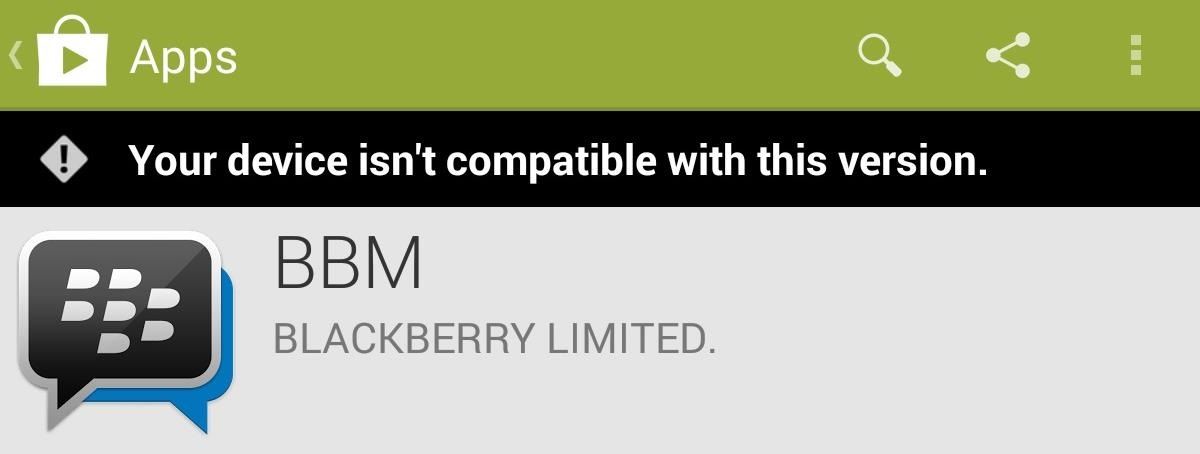
My friends were extremely excited when BlackBerry made their Messenger available to iOS and Android users. "Neil, get BBM. It's back!" I didn't understand why when there are so many alternatives out there, like Kik and WhatsApp.What BlackBerry Messenger offers is instead of linking to a phone, it uses a unique identifier solely linked to BBM. No phone numbers needed—which is awesome for my Android tablet. I did really enjoy BBM when I had a BlackBerry way back when, but I remained dubious about how well it worked on my Nexus 7 tablet."Your device isn't compatible with this version." Instantly disappointed. But if you're a softModder, that disappointment is short-lived. We've shown you how to get WhatsApp working on your Nexus 7, and the process is similar for getting BBM working. Please enable JavaScript to watch this video.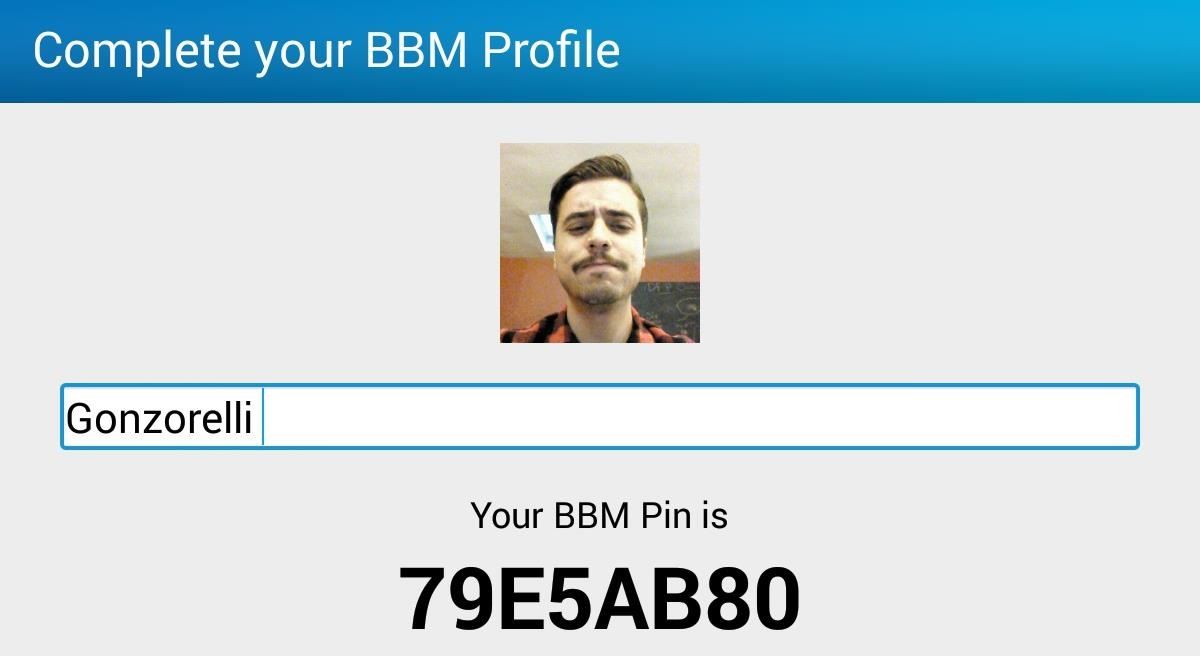
Download & Install the BBM PackageBefore downloading, make sure to go to Settings -> Security and check Unknown sources in order to allow your device to install the APK we will be using. I just used the APK Downloader tool to generate an APK download link for the official BBM on Google Play, which you can use below.BBM v. 1.0.2.83 - Note that you might have to copy/paste this link instead of just clicking on it, or just generate your own with the APK Downloader. After downloading it, locate the APK (mine was in my Downloads folder), tap on it, and follow the install instructions.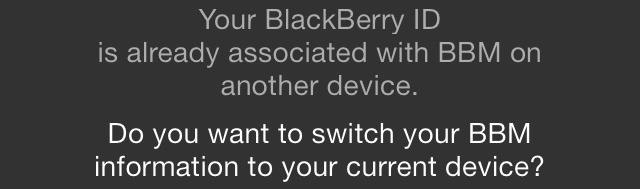
Set Up Your BBM AccountYou're now ready for the simple, initial setup of your BBM account, unless you already have one. You can only use one account per device at a time. If you switch between devices, it will ask if you'd like to switch over, or you may just need to sign in again. It's not a big deal, but you should know.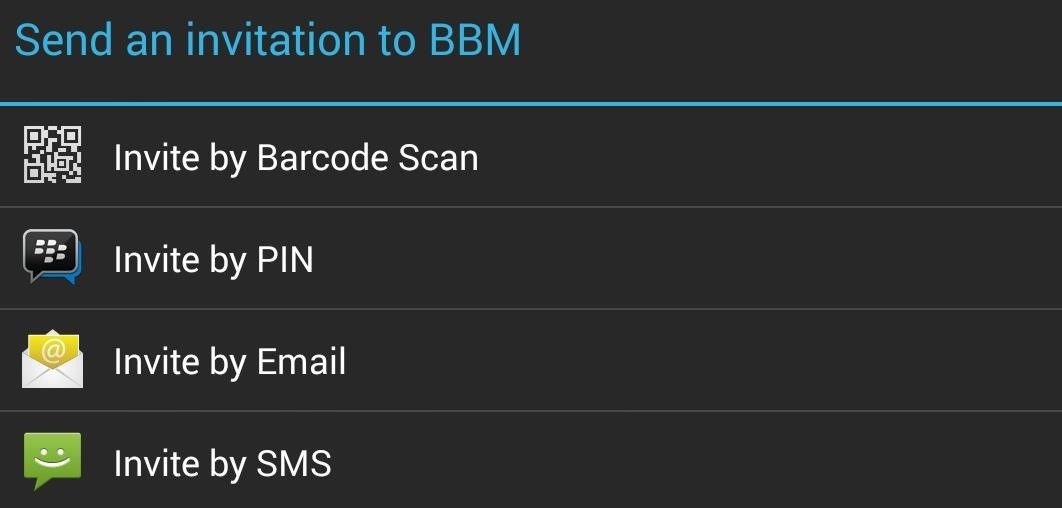
Enjoy What BBM Has to OfferBBM will only work with Wi-Fi, as most of you may already know, but the features are simple and useful. Adding people to conversations is easy just use one of the provided methods. Once you're in a conversation, you can easily make it a group chat by hitting the Invite More option. Also, it's easy to send pictures and voice notes with the Attach option. The other way of sending a photo is by going to your gallery and selecting BBM as the sharing method. I didn't know why it was such a fuss, and I still don't, but after using the Messenger I found it convenient and an overall pleasant experience. It's basic and straight forward, and with over 60 million active users it won't be difficult to find friends using it. It also feels like the most active, real-time conversation app out there. If you enjoyed it like I did, why not make the switch? Let me know what you guys think.
Apple
Apple Just Released iOS 12.2 Developer Beta 5 for iPhone with
The feature pulls in images you've taken at a particular location to give you an overview of your travels. Here's how it works. How to view your location history in Google Maps | Android Central
Yes, Google Maps is tracking you. Here's how to stop it
At the back, there's an 8 MP shooter, and a 2.1 MP is fixed on the front. Under the hood, there's a 1.5 GB RAM and 16 GB internal storage, a slot for external SD card is there as well. Galaxy S5 Mini is powered up with Samsung's own Exynos 3 Quad 3470 1.4 GHz Cortex A-7 CPU accompanied by Mali-400MP4 GPU.
How to Unroot T-Mobile Galaxy S3 and Restore Back to Stock
How to Transfer Data Between a Cell Phone and Computer. This wikiHow teaches you how to move files and information from your iPhone or Android phone onto your Windows or Mac computer. Data that you can send from your phone to your computer
Tips to Backup Media Files from Samsung Phones to PC/Mac
Top 148 Paid iPhone Games | 148Apps
Read on for more on how to use GingerBreak! GingerBreak is an app developed by XDA-Developers forum member Chainfire that you install and run on your Android device, and let it do all the hardwork, pretty much in the same manner as z4root. Before you move onto using this app, there are a few things you should know before attempting to root:
How To Root Motorola Triumph Running Android 2.2 Froyo With
How To: How You Could Remove Ads from Windows 8 Apps (And Even Unlock Paid Apps for Free) How To: Get Rid of Persistent Wallet Suggestions on Your iPhone's Lock Screen How To: Remove the 'Emergency' Call Button from Your Lock Screen
How to Uninstall Windows 10's Built-in Apps (and How to
It's rare that a developer listens to the wishes of the masses, but that's exactly what CyanogenMod has done with their new CyanogenMod Installer, which automates the entire ROM installation process on your HTC One or other Android device.
Nexus 6: How to Revert to Stock | Android Explained
Your all-time favorite game has finally come to your mobile world. Enjoy playing this outstanding game, and walkthrough the different challenges and events of course with one of the highest 3D qualities out there. Read and use our FINAL FANTASY AWAKENING Hack, cheats, tips and guide in order to learn more about the available classes […]
Final Fantasy Awakening - youtube.com
But when I take a burst of photos on the iPhone 5s, only one of them is uploaded. I have to go in and tap Select Favorites and mark each one. How can I change it to mark all photos in the burst as Favorites, or get Dropbox to upload all of them? I find a computer with a big screen much better suited to the task of comparing photos and picking one.
How to Turn Burst Photos into GIFs on Your iPhone « iOS
In this video tutorial, viewers learn how to automatically play You Tube videos on My Space. Begin by going on the You Tube website and search for a video that you want. Then copy the embed code and paste it in a notepad document.
How to make an embedded Youtube video automatically start
UPDATED 7:30 EDT Thursday with a statement from Apple. Quick-fingered thieves may be able to steal an Apple Watch right off your wrist and use your Apple Pay account to buy things, a YouTube video
Apple Flaw Lets Thieves Completely Reset Your Apple Watch
0 comments:
Post a Comment