News: Apple Releases iOS 12.3 Developer Beta 3 for iPhone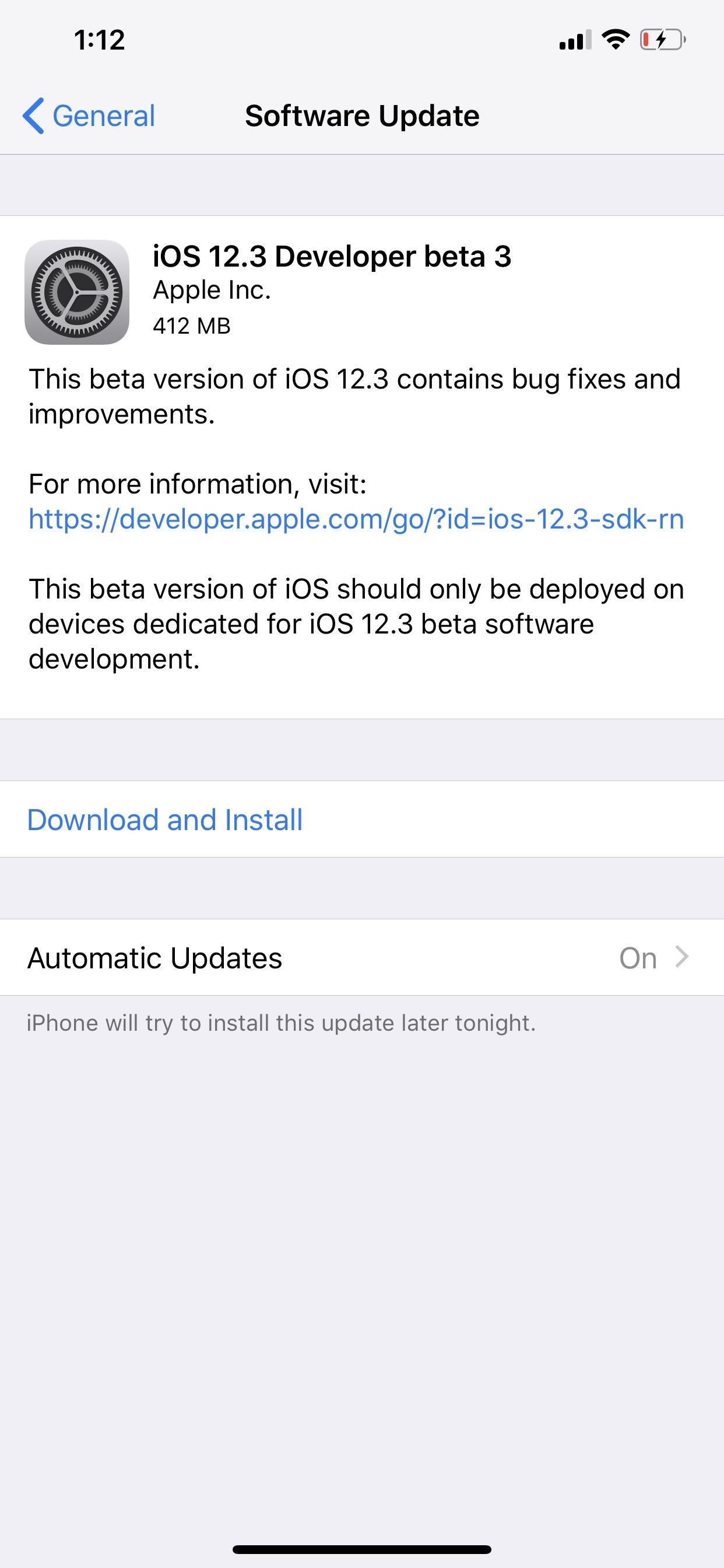
Developers, get excited. The new iOS 12.3 dev beta 3 just dropped. While this beta doesn't introduce any major features or changes, it means Apple is continuing to address unseen bugs and potential vulnerabilities from the previous versions.Changes in beta 3 from beta 2 include a resolved issue with accessibility where the Accessibility Events switch was removed and fixed an issue where you might experience unexpected behavior while changing system time ahead to May 1 when your device is set to use Japanese as the language and calendar.If you're a public beta tester, Apple usually publishes the public beta 3–24 hours after the dev beta (public beta 2 was released one day after dev beta 2), so sit tight.Update: iOS 12.3 Developer Beta 5 Now Available for iPhone Check out the release notes for beta 3 below:GeneralKnown IssuesiOS 12.3 beta 3 can only be installed if you are running iOS 12.3 beta 2. Our next beta release will resolve this issue so you can also install from other versions of iOS. AccessibilityResolved IssuesThe Accessibility Events switch was removed, because related aspects of the W3C AOM effort are no longer applicable. (49784417) Date and TimeNew FeaturesSupport for the Reiwa (??) era of the Japanese calendar, which begins on May 1, 2019, is now available. The first year of Japanese-calendar era is represented as "??" ("Gannen") instead of "1?", except in the shorter numeric-style formats which typically also use the narrow era name; for example: "R1/05/01". (27323929) Resolved IssuesYou might experience unexpected behavior while changing the system time ahead to May 1 when using a device with the system language and calendar set to Japanese. (49371044)To download and update your iPhone to iOS 12.3 dev beta 3, you'll first need to be a registered developer with a valid configuration profile. If you have iOS 12's "Automatic Updates" enabled, you can let the software update overnight. To install right away, go to Settings –> General –> Software Update –> Download and Install, and then follow the on-screen prompts. So far, iOS 12.3 has been a minor update compared to previous versions. Beta 2 saw Japanese Date & Time settings updates, as well as a tweak to your Wallet transaction history, while beta 1 introduced Apple's new "Apple TV Channels," complete with free trials for channels and services, a redesigned icon, an updated UI, and more.Don't Miss: All the New Apple TV Features in iOS 12.3 for iPhoneFollow Gadget Hacks on Pinterest, Reddit, Twitter, YouTube, and Flipboard Sign up for Gadget Hacks' daily newsletter or weekly Android and iOS updates Follow WonderHowTo on Facebook, Twitter, Pinterest, and Flipboard
Cover image and screenshots by Jake Peterson/Gadget Hacks
So well lets begin the full guide to Unlock Bootloader On Any HTC Smartphone. If you are always opting to install Root, Custom Recovery or any Custom ROM, then your phone must be unlocked. In this guide, So here is the full guide to Unlock Bootloader on Any HTC Smartphone. If you unlock bootloader you may void the warranty.
Unlock Your Bootloader & Delete Tamp… | HTC One (M7)
Turn a 'toy' radar gun into the real thing! Works great! Cops don't even have one like this! While this is a completely new and different design, my inspiration for this video is from an article
How to Wire a radar detector directly into your dashboard
On-Screen Navigation Buttons And Failed Expectations: A Visual Analysis s Nexus 6 had an impressively slender chin. to achieve is reducing usable screen space? Whatever the case, it's
Android: Programmatically detect if device has hardware menu
Hence you can access your phone, by bypassing swipe lock Android even if you happen to forget the screen lock code. So, don't just wait, but bring out the solution for swipe screen to unlock Android device with dr.fone toolkit now.
How To Control The Music App On Your Android When The Screen
Four New Ways to Chill Computer Chips A plastic fan blows air across the metal. As you can guess, these systems can be bulky, noisy, and power hungry. of these technologies is whether the
How Can I Quiet a Noisy Computer Fan? - lifehacker.com
How To: Brighten Up Your Breakfast with These Rainbow-Colored Pancake and Waffle Recipes How To: Make a Full Breakfast—Without a Skillet How To: Make Vegan Latkes Potato Pancakes How To: This Soft-Launched Game Lets You Create & Share Pac-Man Mazes on Your iPhone
Play Pac-Man Around the World in Google Maps « Digiwonk
You won't find large packages of gunpowder until late in the game, but take advantage of them once you do. Use ammo defensively - You might feel like you're wasting ammo if you shoot at a zombie and fail to kill it. Don't. Sometimes one or two shots will stagger a creature long enough that you can rush past them unscathed.
Shoot Projectiles from One Device to Another with DUAL
On our quest to show you all of the best wallpaper applications out there, in today's softModder guide I'm going to show you one that lets you create your own live wallpaper for the Samsung Galaxy Note 3 and most any other Android device.
Create Custom Live Wallpapers Complete with Floating
It's probably a good idea to check Disable Settings button so that people can't access them through the lock screen, but again, this is all about choice.. Other preferences are mainly for non-Nexus devices, such AOSP Style Pulldown, which is the swipe down left or right action we discussed earlier—these won't apply for us as we are already running AOSP.
How to Add Custom Widgets to the Lock Screen on Android
Mobile phones these days keep you connected anytime, anywhere. The Samsung Instinct is no exception, as it comes fully equipped with web-browsing on the go. Watch this video cell phone tutorial and learn how to connect to the internet on a Samsung Instinct
How to Use the basic Samsung Instinct cell phone functions
So we strongly recommend that after you install TWRP recovery on OnePlus 5T, make sure to take a full Nandroid backup. In such a scenario, a Nandroid backup could act as a reliable safeguard. Prerequisites. So, now if you have got the device, you can use the instructions below to easily install TWRP recovery on OnePlus 5T.
How to install TWRP Recovery on OnePlus One with ease
How To: Turn Your HTC One into a Portable Super Nintendo Gaming System How To: The Easiest Way to Play Classic NES Games on Your HTC One News: Here's Your Official Look at the New HTC One M9 How To: Turn Your HTC One into a Real HTC One Google Play Edition
How to Turn Your HTC One into a Portable N64 Gaming System
0 comments:
Post a Comment