How To: Run Your Favorite Android Apps on Your Computer
Google recently announced the beta release of a developer tool called ARC Welder for Chrome, which allows developers to run and test their Android apps on any computer with the Chrome browser installed.Outside of developers, ARC Welder can be run by everyday users to bring Android to their computer. All you need is the latest version of Chrome, an APK of your favorite app, and ARC Welder to run practically any Android application on your Mac or Windows computer.
Step 1: Find APKs to Download to Your DesktopSince ARC Welder requires an APK of the app you want to run, you'll need to download one (or several) to your computer. Using Raccoon for Windows, Mac, and Linux, you can search through the Google Play Store and download APK files easily.
Of course there are various other methods to getting APKs on your computer; just make sure that they're up-to-date and not corrupted in any way.
Step 2: Install ARC WelderWith APKs for apps taken care of, install the ARC Welder extension from the Chrome Web Store, which will then be added to your Chrome App Launcher.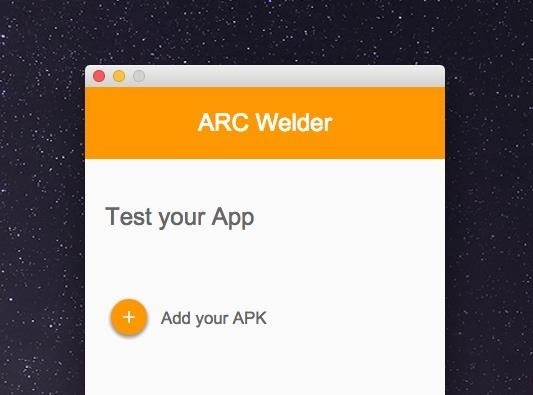
Step 3: Load an APK in ARC WelderOpen ARC Welder and select the download destination (where your apps will be saved) to finish the setup process. ARC Welder will then ask you to add your APK, so hit the plus sign icon and find your file.Note: You can only use one Android app at a time, which will then be saved to your Chrome App Launcher, so ARC Welder will ask you to delete any previous ones before you run a new app.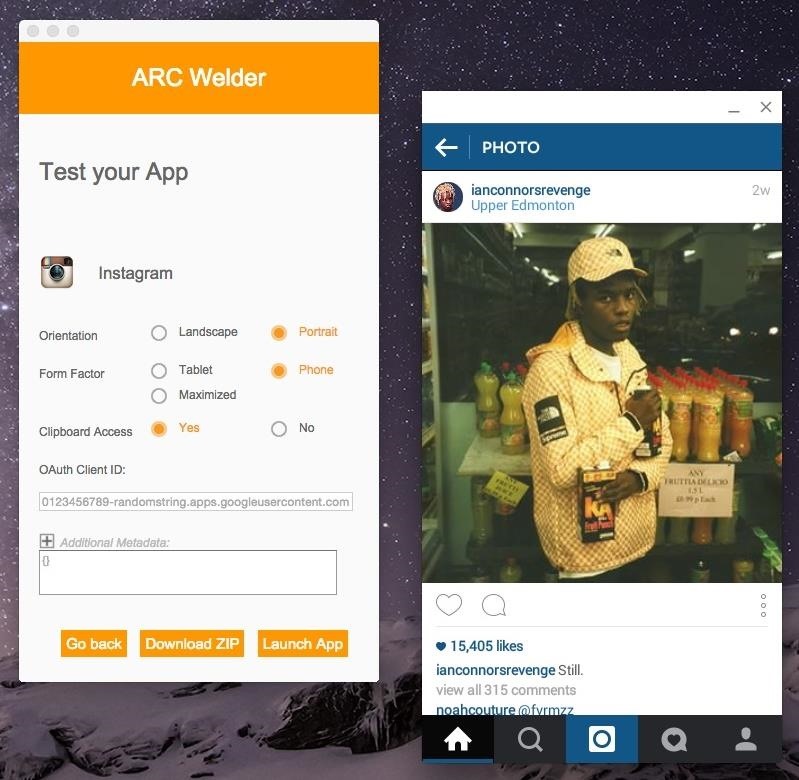
Step 4: Customize the OptionsOn the next page, select options for Orientation, Form Factor, and Clipboard Access, all of which will vary from app to app. Since I'm using an APK for Instagram, I chose the following:Orientation: Portrait (most apps will work best with this setting) Form Factor: Phone (just because I didn't want a huge window, but all three should work fine) Clipboard Access: Yes (if it requires you having to enter text)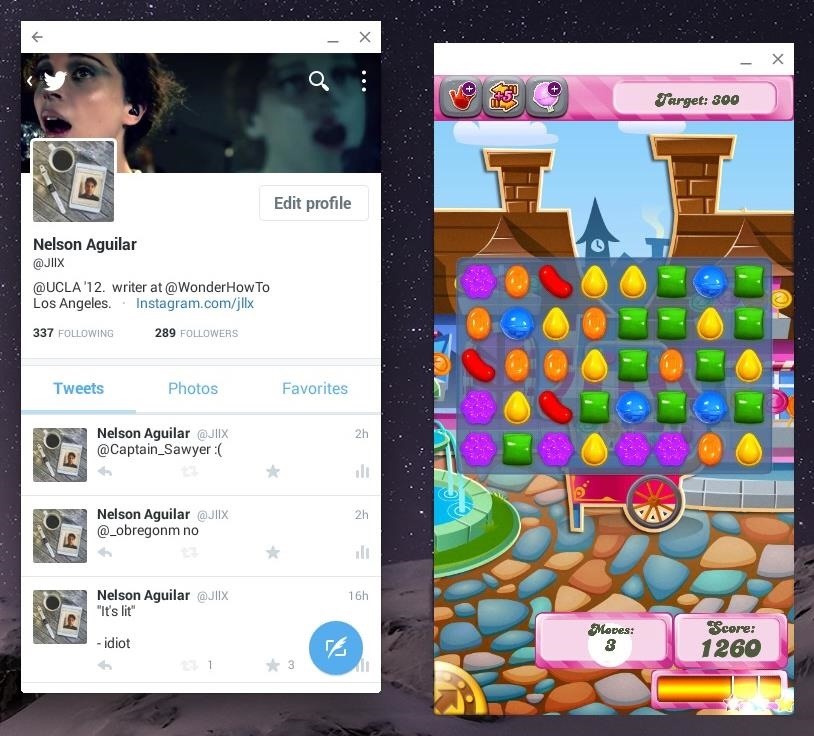
Step 5: Use Your Android App in Chrome!From there, just hit "Launch App" to begin using it, but be aware that it might be a little slow or buggy (since ARC Welder is currently in beta). Also, not all applications will work, so you'll have to test out each one to see. If the window freezes or ARC Welder force-closes, it means it doesn't work with that app.So far, I got Instagram, Twitter, and Candy Crush to run just fine. With Instagram, I could browse, like pictures, and leave comments. With Twitter, I could go through my timeline and write tweets. With Candy Crush, I could play just as I would on my Android device. While ARC Welder is officially meant for developers to test out their Android apps in Chrome OS, it does provide some fun (especially with mobile games) for the rest of us.Make sure to follow Android Hacks over on Facebook and Twitter, or Gadget Hacks over on Facebook, Google+, and Twitter, for more Android tips.
Clear Temporary Internet Files - BlackBerry® Bold™ 9650 Smartphone. This can help if you're unable to browse the Internet or a web page won't display. To determine Device Software Version, refer to View Phone Information. Device Software Version 5.x Device Software Version 6.x . Device Software Version 5.x. From the Home screen, press the
How to clear the BlackBerry Browser cache on a BlackBerry
Helt Trick Out Finder på din Mac med XtraFinder For det meste har Finder haft samme grundlæggende funktionalitet gennem de forskellige udgivelser af OS X.Men Apples manglende interesse i at tilføje nye klokker og fløjter til rygraden i deres operativsystem betyder simpelthen, at tredjepartsudviklere kommer til at skinne, og Tran Ky Nam er
How to Uninstall XtraFinder Application/Software on Your Mac
Buy a DSLR just for the video? You're not alone. In this video tutorial from renowned DSLR cinematographer Philip Bloom and the staff of Vimeo, we receive some tips on how to set up a DSLR like the Canon 7D, T2i (550D) or 5D Mark II for shooting video.
Top Apps to Control Canon, Nikon dSLR with Android Tablet, Phone
geeknizer.com/control-canon-nikon-dslr-with-android/
dSLR Controller Apps for Canon 5. DSLR Controller (Canon) Full control of your Canon EOS DSLR from your phone or tablet through USB ! DSLR Controller is the first and only app that allows you to fully control your Canon EOS DSLR from your Android device with only a USB cable.
Fujifilm Camera Remote app for iOS gets new UI, additional
Well, you can read a Kindle eBook on your SmartPhone or Tablet or Phablet after you install the Kindle app. Kindle apps exist for Desktop/ Laptop and just about every device out there. This excellent post describes how to download Kindle app for various Android devices .
Google Play Books vs Amazon Kindle: Comparing Android Ebook
in-mozilla-firefox-1913.html
How to clear the cache and cookies in Mozilla Firefox To clear cache and cookies when using Mozilla Firefox on Windows, follow the steps detailed below: • Click on the menu button in the upper right corner.
How to clear the cache, cookies, and browsing history in Firefox
Open the Activity app on your Apple Watch. Swipe up to see details for each ring. Swipe up again to see more, like your total steps, your distance, and workouts. To see your weekly summary, firmly press the screen, then tap Weekly Summary.
DIY Personal Portable Heater That Runs Off AA Batteries Filed under DIY, How To, SHTF, Survival; Some of the links below are affiliate links. This means that if you
How to Build an Electric Heater | HowStuffWorks
How to Use Quick Reply Messaging on iOS 8. Tired of having to exit your app and open Messages just to reply to a text? iOS 8 allows you to quick reply to your texts without having to open the Messages app or leave the current app you're
iPhone Messages: 12 texting tips you didn't know the iPhone
[community/members/babblin5/ Babblin5] is a pioneer of such art, especially here with his Light Brite Frisbee. From his workshop in Kansas, he mods a traditional frisbee with a light-up yo-yo, delivering a very cool toy.
How to change LED light battery - YouTube
How to Speed Dial via Favorite Contacts on Any Android by Gordash Popescu on Mar 19, 2012 Android has extremely easy and solid contact information management.
How to Add a contact to your Android cell phone - Gadget Hacks
Colorado dad campaigning to make smart phones illegal for preteens r. nial bradshaw Tm Farnum, an anesthesiologist and father of 5, founded the non-profit, Parents Against Underage Smartphones (PAUS) in February and has proposed a bill ( ballot initiative no. 29 ) preventing cell phone companies from selling smart phones to children under 13 in
How to Hack Someone's Phone Pics - ramsgateiftvfest.org
Google provides a set of developer options on all Android phones, but you won't find them unless you know the secret code. How to unlock and enable Developer options on any Android phone
How to enable developer settings on Android 4.2
Step 4: Customize Your LED Notifications From within Light Manager, you'll have options to change the LED settings for different types of notifications. To change the notification light for each of these types of messages, simply touch the one you want to change and select a new color.
Customize LED Notifications on Nexus 5 Without Rooting
0 comments:
Post a Comment