News: Snapchat Adds Mobile Creative Studio So You Can Design Geofilters in-App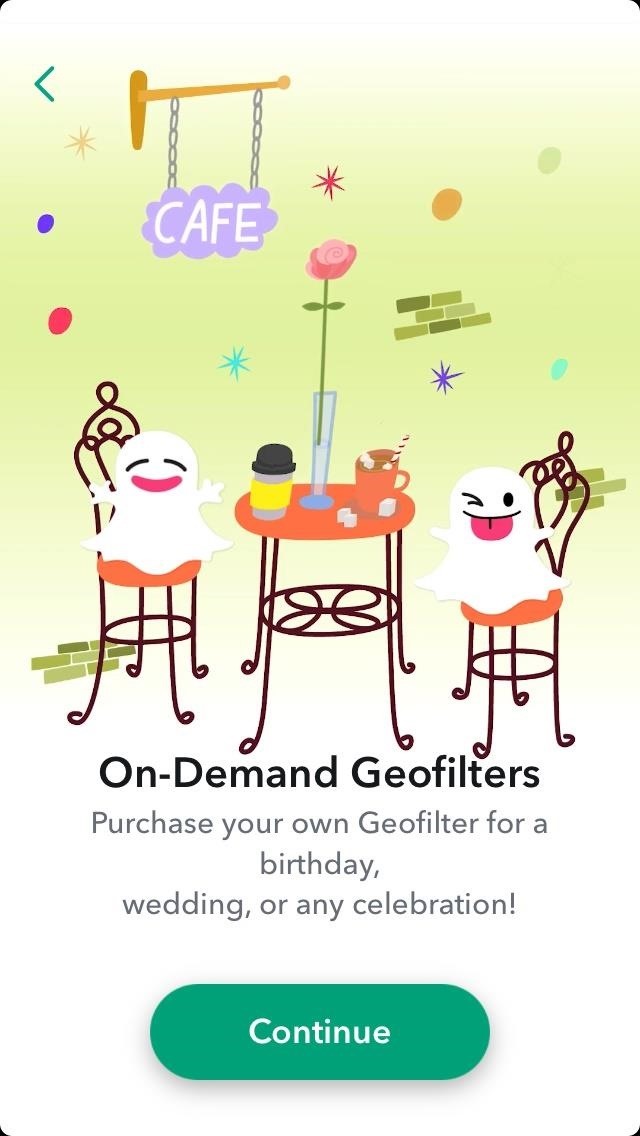
Snapchat announced today that you can now design geofilters in-app, making it easier than ever to customize your snaps. This new feature incorporates a mobile creative studio, so you no longer have to use your computer to create your custom masterpiece.Don't Miss: How to Turn On Ghost Mode for Snap Map to Keep Your Location PrivateTo access this new feature, go to Settings and select On-Demand Geofilters. From here, Snapchat provides step-by-step instructions to help you craft your design.You'll be able to scroll through various themes and choose between numerous pre-designed templates. There are templates for every major occasion, so it should be easy to select one that fits your needs. If your geofilter is being used for a more niche purpose and thus doesn't pertain to any of the categories, don't worry. Most of the categories have pretty basic templates that aren't obviously representative of a specific occasion.I selected the Summer Vibes category and scrolled through the available templates before picking my favorite. From here, you can customize your chosen template. Customization is fairly simple and is really similar to decorating a regular snapchat. You can insert text, stickers, and Bitmojis to personalize your design. The before-and-after of my geofilter. There's no real cap to how much you can add, but keep in mind that you want people to take pictures and videos with your geofilter. Make sure your geofilter doesn't take up most of the screen and leave enough open space.Once you're happy with your design, tap on the green checkmark at the bottom right of the screen. You'll then be directed to a page where you can name your geofilter. You can also select when you want your geofilter to show up. This part of the design process is pretty straigthforward and — thankfully — not easy to mess up.After you've completed this, you can create your geofence. Geofences designate the area in which your geofilter will show up. Snapchat lets you zoom in to get a detailed look at the area included in your geofence. Initially, Snapchat displays your current location, but you can search a different location and place your geofilter there.Not wanting to waste my hard work, I decided to put my geofence somewhere people would see: the Empire State Building. I then expanded my geofence to cover a larger area. A key thing to note is that the total price of each geofilter differs depending on the location and the size of your geofence. The lowest price you could pay is $5.99, but popular locations and larger areas will cost more than this. For reference, I drew a fairly small geofence in SoHo and the cost was only $5.99. However, my larger geofence around the extremely popular Empire State Building cost significantly more.Don't Miss: How to Keep Snapchat from Draining Battery Life & Sucking Up Your Data on AndroidAfter you submit your geofilter, Snapchat will review the design and notify you if it's approved. It's only at this point that you'll actually pay, so don't worry about receiving a charge if you accidentally click the submit button.You have to update the Snapchat app on your phone to access the feature, so make sure your phone is equipped with the latest version. This update is available for iOS and Android, so essentially anyone can start designing geofilters immediately.Follow Gadget Hacks on Facebook, Twitter, Google+, YouTube, and Instagram Follow WonderHowTo on Facebook, Twitter, Pinterest, and Google+
Cover image via Snapchat/YoutubeScreenshots by Sarah Tseggay/Gadget Hacks
News: Snapchat Adds Mobile Creative Studio So You Can Design Geofilters in-App News: Snapchat Is Making It Easier for Your Friends to Stalk You News: How to Create Your Own Geofilters on Snapchat How To: Spoof Your Location to Get Around MLB Blackouts on Your Android Phone News: If You Use Snapchat, Don't Jailbreak Your iPhone
How to Create Your Own Geofilters on Snapchat - Gadget Hacks
Snapchatters can now create filters right in the Snapchat app, and customize them with many of the same Creative Tools available to decorate Snaps! To get started, simply tap "On-Demand Geofilters" in Settings to check out our all-new mobile creative studio. From there, you can pick a theme for your filter and add personal flair with text
Snapchat - The fastest way to share a moment!
Snapchat's Geofilters add a little flair to Snapchat, giving you the option to dress up your Snaps based on where you took them. They're so popular, in fact, that we even showed you how to pull Geofilters from locations outside of where you are.
How to Keep Snapchat from Draining Battery Life & Sucking Up
Snapchat Adds Mobile Creative Studio So You Can Design
Create your own Snapchat Filters and Lenses! Whether it's a Filter that frames the moments at a friend's wedding, or a Lens that makes birthdays even more hilarious, your custom creations will make any event more special.
News - Page 3 - Snap Inc.
Wonder How To is your guide to free how to videos on the Web. Search, Browse and Discover the best how to videos across the web using the largest how to video index on the web.
Sarah Tseggay's Profile « Wonder How To
The app also adds a replay feature so you can rewatch one snap per 24-hour period. Geofilters, chat and ads. Snapchat's first major update in 2014 comes The same update also adds an in-app
Snapchat announced today that you can now design geofilters in-app, making it easier than ever to customize your snaps. This new feature incorporates a mobile creative studio, so you no longer have to use your computer to create your custom masterpiece.
How to Bypass Location Restrictions to Use Any Snapchat
:) Download Snapchat for iOS and Android, and start Snapping with friends today. Snapchat lets you easily talk with friends, view Live Stories from around the world, and explore news in Discover. Life's more fun when you live in the moment!
A briefing on the history of Snapchat updates - finance.yahoo.com
News: Play This Mobile Game & Win an All-Inclusive Vacation News: Snapchat Adds Mobile Creative Studio So You Can Design Geofilters in-App News: New Messenger Discover Feature Is a Blast from the Past — with a Twist News: Pinterest Takes Steps to Hack-Proof Your Account News: Facebook's AI-Powered Assistant Just Keeps Getting Better with
Create Your Own Filters & Lenses • Snapchat
News: Snapchat Adds Mobile Creative Studio So You Can Design Geofilters in-App How To: Make Your HTC One's Battery Last All Day Long Using These Power-Saving Settings How To: Preserve Battery Life on Your Jelly Bean-Powered Samsung Galaxy S III
New Mikeyssmail Creative Design Worksheets Available « Super
0 comments:
Post a Comment