How To: Boot Your Galaxy S9 or S9+ into Safe Mode
No smartphone is immune to software issues, even one as advanced as the Galaxy S9 and S9+. Bugs can be caused by a multitude of issues, such as third-party apps that just refuse to play well with your device's OS. Thankfully, there's a simple way for you to check if your S9's bugs are due to uncooperative apps.Like almost all Android devices, the S9 and s9+ can be booted into safe mode, which gives you the ability to troubleshoot your device for issues like random reboots, crashes, overheating, and more. Safe mode disables all third-party applications, so if bugs or other issues disappear while in this mode, you'll know definitively that one of the apps you've installed is the culprit.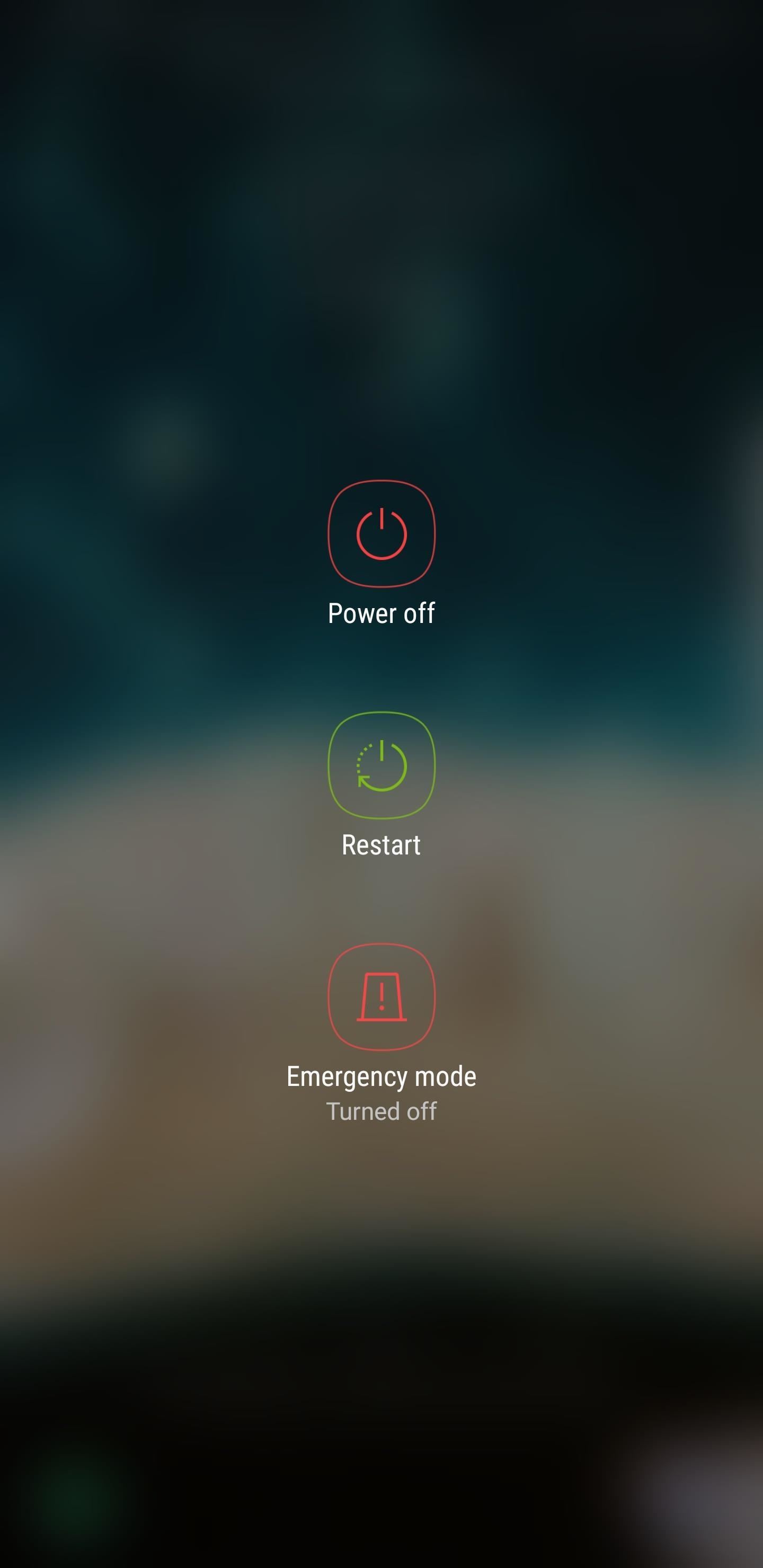
Booting into Safe ModeTo boot your S9 or S9+ into Safe mode, start by pressing and holding the power button until the power menu appears on your screen. From there, long press the "Power Off" button until it turns into a "Safe Mode" button. Simply tap on "Safe Mode" once it appears and your device will automatically reboot to safe mode. Now that your device is in safe mode, you'll notice a "Safe Mode" badge on the lower-left corner of the screen. You'll also notice that all third-party apps have been grayed out to denote their disabled status. At this point, you can do your troubleshooting, and if you can pin down the problematic app, you can uninstall it from Settings –> Apps.
Exiting Safe ModeOnce you're done troubleshooting your device, you're free to exit out of safe mode. To do so, simply press and hold the power button until the power menu appears, then tap on "Restart." When your S9 finishes rebooting, you'll be out of safe mode — simple as that!Don't Miss: How to Pin Apps to the Multitasking View on Your Galaxy S9Follow Gadget Hacks on Facebook, Twitter, YouTube, and Flipboard Follow WonderHowTo on Facebook, Twitter, Pinterest, and Flipboard
Cover image and screenshots by Amboy Manalo/Gadget Hacks
An iPhone expert explains how Apple's Auto-Correction software and shows you how to turn off autocorrect on an iPhone with a simple, step-by-step guide. An Apple expert talks about Apple's Auto-Correction software and shows you how to turn off autocorrect on an iPhone with a simple, step-by-step guide.
How To Turn ON And OFF Autocorrect On Apple iPhone 7 and
How to Make a Super Secret Batman-Style Bust Switch for Your Batcave (Or Just Your Lights) Adam West Family Guy Batman 1966 Batman Arkham Batman Crafts Comic Book Rooms Adam West Batman Superhero Bathroom Batman Collectibles Video Game Rooms
How to Make a Super Secret Batman-Style Bust Switch for Your
How do I block or unblock an app or game? | Facebook Help
Instagram Polls is embarrassing users who thought their votes were anonymous. "There you'll see everything you need to get the best answer for your question. Not only will you see how many
10 Most Engaging Questions to Ask Your Instagram Audience
Here is a quick and easy way to speed up (reduce lag and increase battery life too) on your Samsung Galaxy S7 & S7 Edge instantly. 1- Turn off all 3 Animation scales 2- Turn off Briefing 3
How To Speed Up Galaxy Note 8 | Technobezz
News: Google Teases Nexus 6 in Leaked Android Ads How To: Mirror Your Android Notifications Over to Your Nexus Player How To: Enhance the Music Listening Experience on Your Nexus 7 Tablet How To: Easily Root Your Nexus 7 Tablet Running Android 4.3 Jelly Bean (Windows Guide)
How to Stop Nosy Friends from Viewing More Photos on Android
How to create a bootable installer for macOS. and MyVolume is the name of the USB flash drive or other volume you're using. Select Install macOS (or Install
How to make a bootable Mavericks install drive | Macworld
From the Camera screen, tap on your Bitmoji and select gear icon on the next screen to go to Settings.; Here in Who Can… section, select See My Location.; Now, under Who Can See My Location tap on My Friends, Except… if you wish to hide your location from a few friends while select Only These Friends… in case of sharing location with only a few people.
"unable to connect to the device check the connection status
How To: Hack a toy radar gun into a real one How To: Cheat five bucks from your friends with this flammable bar trick How To: Prank Your Friends with a "Magic" Light Bulb That Lights Up in Your Hand How To: Make a laser out of a lighter How To: Hack a megaphone into a bionic hearing spy device How To: Secretly record people with your own spy
How to Build a radar from cheap satellite dish parts or a toy
How to Make a Totally Geeky LED Pocket Watch That Tells Time in Colors: The Walking Dead: Assault Review (iPhone, iPad) Clay Jam Cheats And Tips: Let's All Shed Tears For The Crappy Startups That Can't Raise Any More Money: How Instagram Spawned An Instant Economy: Won't Someone Take iTunes Out Back And Shoot It? Clay Jam Review (iPhone, iPad
Learn to is There a Free Way to Hack a Mobile Phone Gps
bisontmexico.com/learn-to-is-there-a-free-way-to-hack-a-mobile-phone-gps
Learn to is There a Free Way to Hack a Mobile Phone Gps. Ethical Hacking Practice TestsNews: Microsoft HoloLens Art Project Turns New York into an Undersea Dystopia
Hot Hacks, Mods & Circuitry How-Tos — Page 8 of 26 « Hacks
The process here will differ depending on what iPhone you have and what software it's running. Apple made it much simpler in iOS 12 after facing angry users who hated the way it was built into the iPhone X running iOS 11 out of the box. In iOS 12 or Higher. If you're running iOS 12 or higher, to force-close an app, just swipe up on its card. Easy.
How to Force-Close Running Apps on the iPhone X in iOS 12 (It
As a soft-launched game, PAC-MAN Maker is still technically in development, so you may encounter some issues while playing. In our testing, however, the game ran perfectly fine on an iPhone 8, iPhone SE, and iPad Pro that were all on iOS 11.2.2.
The Trick to Listening to YouTube in the Background on Your
I'm afraid that you cannot view your past Instagram comments. From past three years, nothing changed here, and probably nothing will. In 2017, there is no such feature in the native Instagram app.
If you are anxious to get the new iPhone 4G and aren't sure if you are eligible for the upgrade offer, check out this tutorial. With a quick dial you will find out if you qualify. This only takes seconds to do, so give it a shot - and it won't cost you any text messaging fees either! Good luck
How to Find Out If You're Eligible for an iPhone Upgrade
If you're struggling with freeing up space on your iPhone thanks to your massive collection of photos and videos, there's a feature in iOS 8 that could help you get some of that much-needed internal storage back while giving you more room in the future. It's called iCloud Photo Library (Beta), and
The Ultimate Guide to Freeing Up Space on Your iPhone in iOS
0 comments:
Post a Comment