How To: Clear Your Web Browsing History in a Hurry
If you've been visiting websites of ill repute, or if you've been Christmas shopping and don't want to spoil the surprise, it would be a disastrous situation if anyone were to come across your browsing history. Visited sites, cookies, and cache can paint a very clear picture of your recent internet activity, and depending on the situation, you may only have a few seconds to delete your history before someone else barges in.Since it's always better to be safe than sorry, you should take some time to learn the fastest way to clear your browser's history now. So whether you're using Google Chrome, Mozilla Firefox, Opera, Internet Explorer, Microsoft Edge, or Apple Safari, I'll show you the quickest ways to do it below.Don't Miss: How to Clear Your Cache on Any Web Browser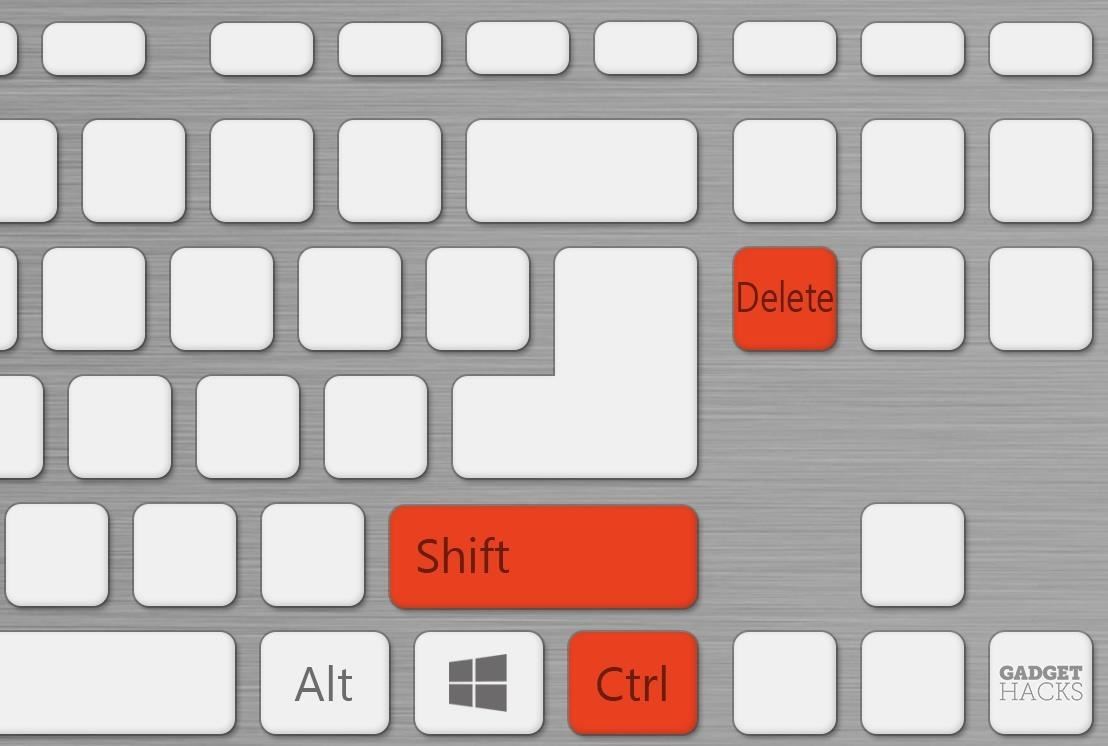
Chrome, Firefox, Opera, Internet Explorer, or Microsoft EdgeFor almost every browser out there, one keyboard shortcut should be all you need to clear your browser history in a hurry. When you're ready to obliterate all traces of your internet traffic, press Ctrl + Shift + Delete on Windows, or Cmd + Shift + Delete on Mac. From here, you'll see a pop-up menu where you can choose which elements of your browser history you'd like to delete. At the very least, make sure "History," "Browsing history," and/or "Search history" is selected, then click "Clear browsing data" or "Clear now." Just like that, all of your browser history will be gone. (1) Firefox example. (2) Chrome example.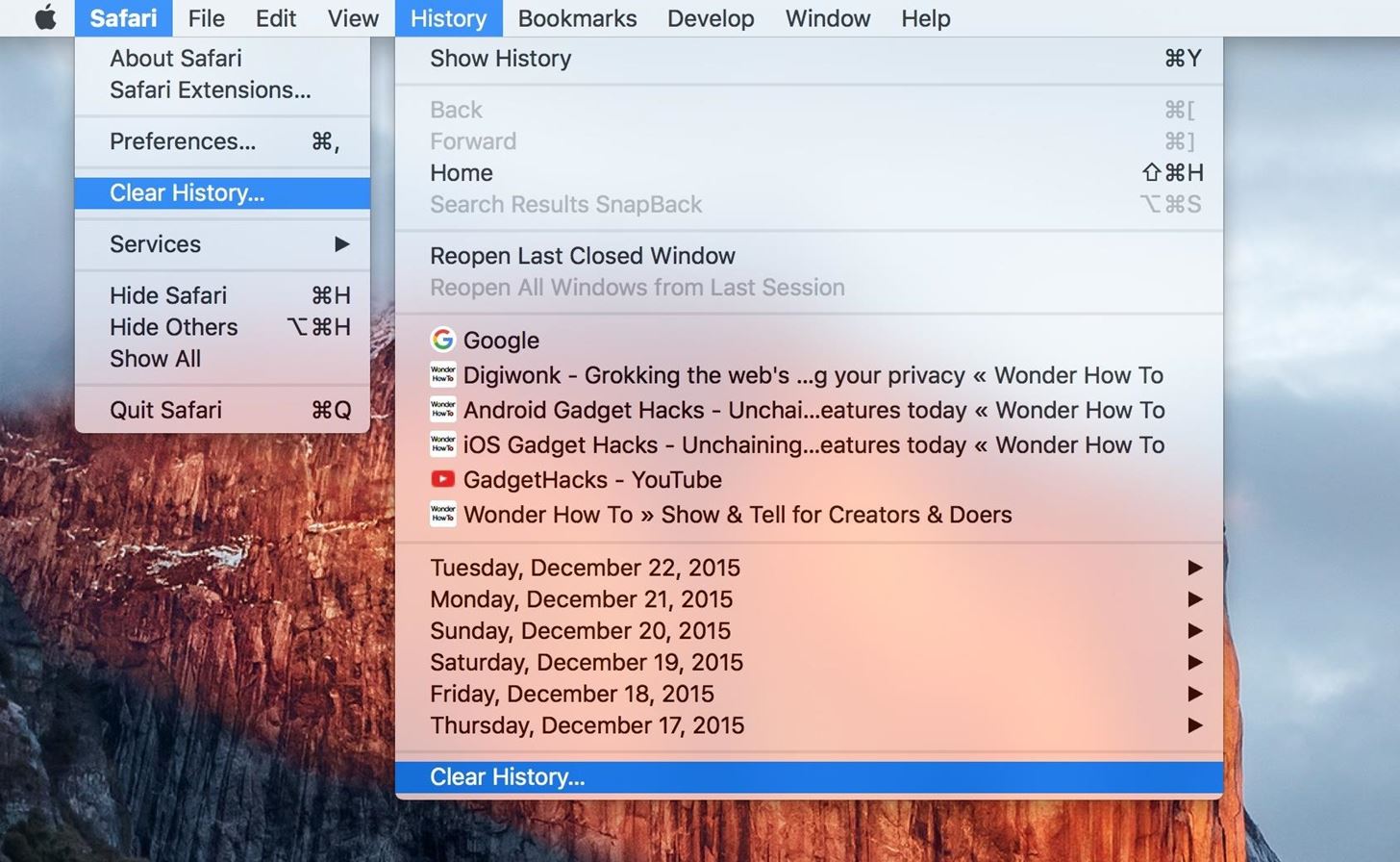
Safari for MacApple's default browser doesn't have a handy keyboard shortcut like all of its competitors, not since Safari 7 when they had a "Reset Safari" option available. But it's still incredibly simple to clear browsing history in newer versions of Safari.From the menu bar at the top of the screen, click on either "Safari" or "History," then choose "Clear History" to get rid of browsing data in a hurry. Make sure the drop-down says "all history" (unless you just want to clear the last hour or day), then click "Clear" to confirm, and you'll be all set to go. If you just want to get rid of cookies and data, not your search history, you can go to Safari -> Preferences -> Privacy (or use Cmd + ,), then select "Remove All Website Data" and confirm.
Safari for WindowsIf you're running the Windows version of Safari, the steps the the same as the OS X version, although slightly rearranged.First, click on the gear icon located to the right of the address bar, then click the option to "Show Menu Bar." Now click on "History" in the menu bar, then select "Clear History." To perform a full reset as mention above, click on the gear icon, then select "Reset Safari" and choose the items you want removed. Have you ever encountered one of those nightmare scenarios where you needed to clear your browsing history in like three seconds flat? If so, tell your story in the comment section below.
Report Ad
See EVERYTHING: GPS, Texts & More. 100% Undetectable. Start Free Trial Today. Purchase the worlds most advanced mobile tracking software.
For the most part, transferring files from your computer to your Nexus 7 (and vice versa) is a simple process. Just hook up your tablet to your computer with the USB cable and transfer. However, most of the time you'll need additional software on your computer to do this, and then, of course, you need the USB cable.
How To Access SD Card & System Files On Android From Your
How to Get Weather Forecasts in the Notification Shade on
Image by Dallas Thomas/Gadget Hacks Step 3: Install the Magisk Manager App. Next, you'll need to install the Magisk Manager app on your phone. This app will not only serve as your root management app to grant or deny superuser privileges to other apps, but it will also provide an interface for installing Magisk modules and help you hide your root status from Google's SafetyNet.
How To Root Your OnePlus 6 with Magisk - A Beginner's Guide
How To Get Morgan Freeman Voice On Waze GPS Navigation. Before doing anything else, install the Waze app on your smartphone and make sure it is updated to the latest version. For Android: Go to Settings > Sound> Voice Language? Morgan Freeman. For iOS: Tap on the Waze icon and go to Settings in the in lower left-hand corner of the screen.
Waze 101: How to Download Routes for Offline Use on Android
Level-up your Galaxy S7: Take the best pictures possible with Samsung's (once) best phone camera. Phone cameras are getting so good companies like LG and Huawei are pulling all sorts of tricks
Camera Remotes: Wireless Camera Remote - bestbuy.com
How to Get Oreo's Simpler Split Screen Mode Back on Android Pie
Grouped Notifications in iOS 12 Makes Browsing Alerts on Your
Explore Elena Valladares's board "HOW TO HIDE SPEAKERS" on Pinterest. See more ideas about Diy ideas for home, Living Room and Music speakers.
.. MUST-WATCH Awesome iPhone 7 Videos : Apple iPhone 7 - Running Water Test :
Donations turn into teachers' treasures at supply swap Chicago teachers took part in a treasure hunt Friday in a warehouse packed with every school supply imaginable. buy $2,000 to
Christmas Scavenger Hunt Ideas
If it does not show your tracking number at first, register for the MyUPS to see the detailed information. Additional Fun Information to Track Your New iPhone 7. Once your new iPhone 7 hits the Preparing for Shipment status, you should also be able to find your serial number for your new iPhone 7 on the Apple Profile page - here.
Viewing & Changing Orders - Shopping Help - Apple
Click "Photos," then uncheck the folders you no longer want on your iPhone. Delete all of them at once by un-checking "sync photos from". When prompted, confirm that you want to delete the photos. If they are photos you took with the iPhone camera, open the Photos app on your iPhone, tap the photo, then tap the trash can.
3 Ways to Transfer Photos from iPhone to iPad - wikiHow
Oavsett hur cool min 3D live tapeter är, eller hur ofta mina Google Nu-tapeter automatiskt ändras, vill jag alltid ha mer bakgrund. Zedge har gjort det lätt för mig att hitta nya och 500 Firepaper hjälper mig att hålla min bakgrund livlig med roterande tapeter, men det räcker inte med.
How to Give Each Home Screen Page Its Own Unique Wallpaper
Click here for instructions on creating and editing your own ringtone from any music or sound file using free software on your computer. Make sure to save your completed ringtone file as an .mp3. If you want to make a ringtone using an app on your Android without ever connecting it to a computer, click here.
How To Load Ringtones On Your Droid Android Phone - YouTube
0 comments:
Post a Comment