How To: Root the Samsung Galaxy Note 4 (Sprint, T-Mobile, & International Variants)
Whenever a new Android device is realized, the first thing I figure out how to do is to get it root access. Generally speaking, rooting has never been easier, with many one-touch methods like Stump and Towelroot available. But as manufacturers and carriers increase security with each new product, there is one tried-and-true root method that continues to work on most Samsung devices—Chainfire's CF Auto Root.I'll get this out of the way now—when I say "most", I don't mean most devices, I mean most carrier variants. If you have an AT&T (our model) or Verizon Wireless version of the Samsung Galaxy Note 4, I'm sorry to say that we'll be waiting some time for a proper method of rooting (the bounty at time of writing is about $5,000).But, if you're sporting a Sprint, T-Mobile, or international variant of the latest in the Note series, here's how to root your new device.
Step 1: Download the Necessary FilesYou'll need a couple of things to get started—the appropriate CF Auto Root file for your device and Odin for Windows (which is packaged with the CF Auto Root ZIP). While there is an Odin-like program for Mac (called Heimdall), it is not officially supported by CF Auto Root, and we cannot recommend using it at this time.CF Auto Root for Sprint CF Auto Root for T-Mobile CF Auto Root for US Cellular CF Auto Root for International models (be sure to download the correct file for your model number/processor type)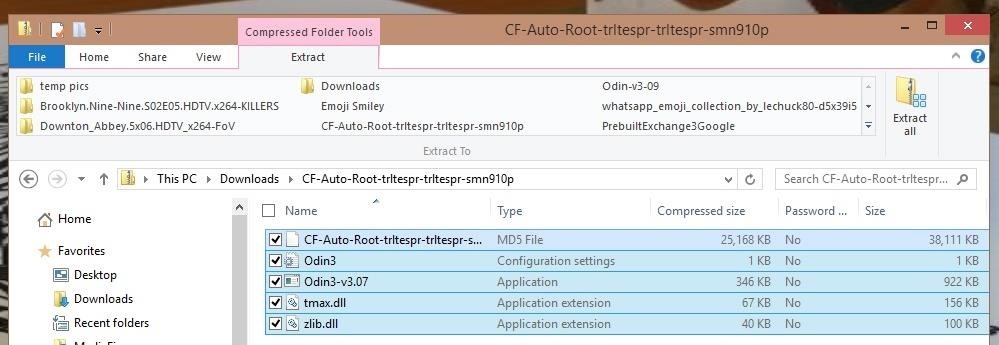
Step 2: Extract the Downloaded FilesThe CF Auto Root ZIP file will extract to one .tar.md5 file—this is the file we want—as well as a couple of files for Odin and a couple of DLL files. If you end up with recovery.img and cache.img files, you've extracted too far.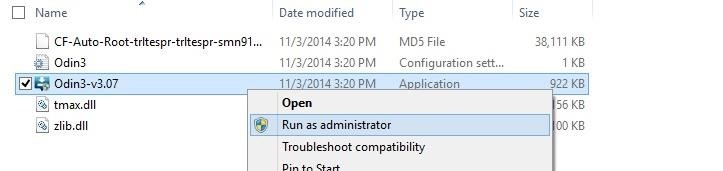
Step 3: Set Up OdinOnce extracted, right-click the Odin3 application file, then select "Run as administrator." Now click the "PDA" option in Odin and select the .tar.md5 file. Additionally, be sure that the "Re-Partition" option is not checked.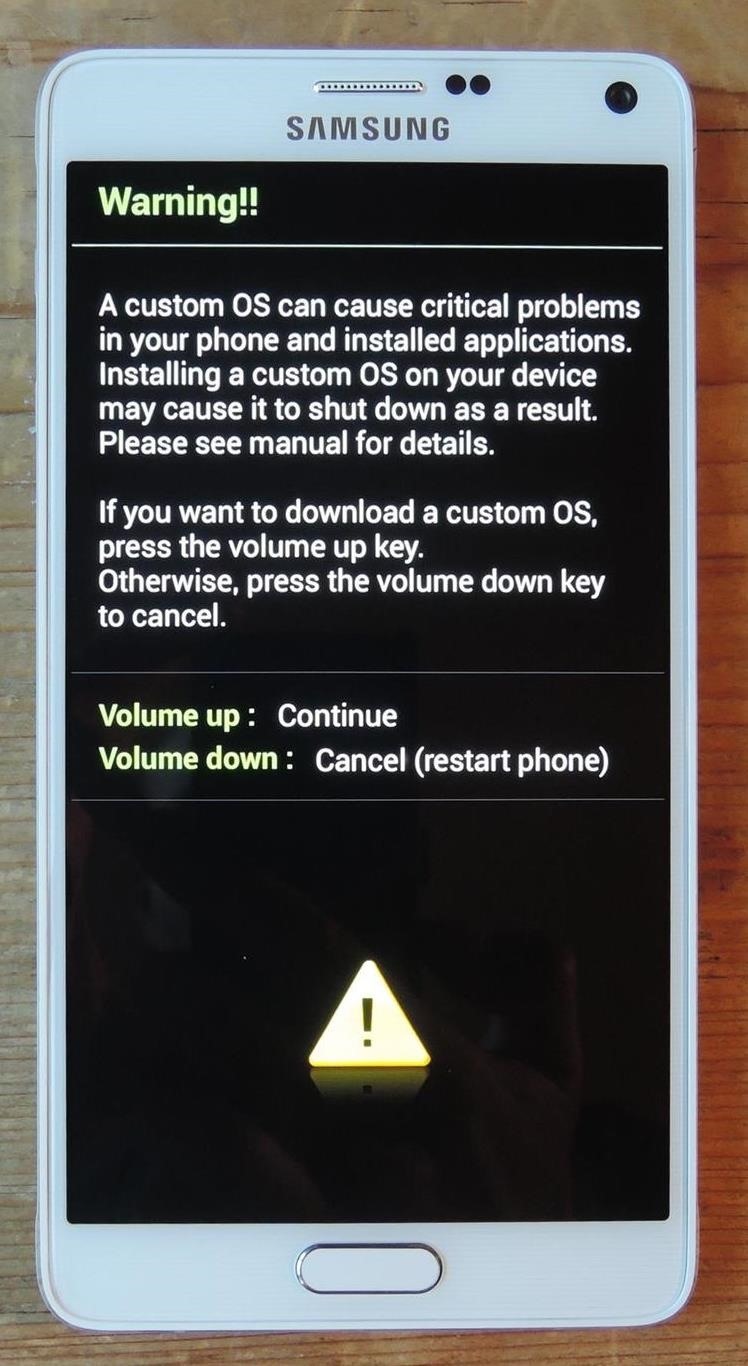
Step 4: Place Phone in Download ModeNow power off your device and back on while holding the Volume Down + Home + Power buttons, then select the Volume Up button to enter "Download Mode."
Step 5: Flash CF Auto RootNow plug your device into your PC and you'll notice a COM message show in Odin, as well as "Added!!" in the progress window. All that's left to do is hit "Start". The process can take up to a few minutes—you'll see your device go into recovery mode, flash SuperSU, and reboot. Once your device has booted back up, open the SuperSU app from your app drawer and let it update binary files (if necessary).
TroubleshootingIf your device does not go into recovery mode, simply run the process again, this time unchecking the "Auto Reboot" option in Odin. Run Odin again, and when it sticks, pull the battery from your device, place it back in, and boot holding Volume Up + Power + Home. This will manually take you into recovery mode where the rest of the process will finish up.If you had any problems with the process, shoot us a comment below or ask away on our Facebook or Twitter feeds.
If you want a truly unique font that no one else is using, you have to make your own, and what's more unique than your own handwriting? If you've got a printer and a scanner, MyScriptFont will help you turn your scribbles into a custom font that only you can use. It's a great way to add a personal touch to digital documents or get exactly the
Top 4 Ways to Change Text Font on iPhone/iPad (iOS 12 Supported)
There is a registry tweak that can bring back the uninstall confirmation prompt to ensure you have less "OH GOD, THAT WAS A HUGE MISTAKE" moments when managing your programs. Best of all, this tweak works in Windows Vista all the way up to Windows 10 .
How to Uninstall Programs That Won't Uninstall from Windows 7
Now, when you click Saved Passwords on the Options dialog box to view your passwords, you must enter your master password first. Some websites do not allow the saving of usernames and passwords, therefore, the Firefox Password Manager will not work with those sites.
How to View saved usernames & passwords in Firefox « Internet
The popup and ad blocking features in Chrome should be enabled by default, so if you're getting obtrusive ads while browsing, you'll need to check if these features have been disabled. To do so, tap on the three-dot button to the right of the address bar up top, then select "Settings" from the menu that appears.
How to Block Ads on Chrome Browser for Android?
How To: Get Hands Free for Directions & Traffic Info from Waze to Avoid a Crash (Or Ticket) How To: Get Famous People Like Morgan Freeman to Navigate Your Waze Directions News: Major Google Maps Update Brings Uber Integration, New Navigation, & More
Waze & Mr. T Team to Give 'Fools' Directions « Android
TouchWiz on the Tabs are pathetic, but at least it gives the tablet a lot of tablet like functions, I can respect that. I think pure Android is amazing on the phone, but it's comically (read iOS 10) levels of bad.
Is there anything the Surface 3 *can't* do that an Android
Gmail uses the same password as your Google account. If you have a Gmail account that uses a different password than your Google account, you actually have two Google accounts. The process for changing the password on both is the same. Visit the Google My Account site and sign in with the Gmail account that you want to change the password for.
Change or reset your password - Computer - Gmail Help
Tap "Verify identity" If you're using an iPhone: Open the Signal app and tap on a conversation to open it; When you successfully verify a contact, Signal should pop up a message that
How to Trick Your Twitter Followers into Thinking You're
Well, a way exists that lets you remove the deactivated profiles. You will need the help of the Facebook website to perform the gruesome act as it's not possible to delete such profiles from the
How to remove a non-friend from Facebook messenger contact
For those with hearing loss, watching TV can be a struggle, but the right settings and devices can help. Here are tips from Consumer Reports to help improve TV sound.
3 Ways to Hear TV Sound Without Blasting Everyone Else Out
How to Shuffle All Songs in Apple's New Music App in iOS 8.4
Over the last few years, the jailbreak community has released a number of jailbreak tools to jailbreak the iPhone, iPad and iPod touch for each iOS firmware file. This page has the most up-to-date information on the latest jailbreak tools that should be used to jailbreak your iPhone, iPad or iPod touch depending on the version of iOS running on it.
Jailbreak iOS 6.1.6 Using Redsn0w and P0sixspwn - iPhone Hacks
Cut Off Your Phone Addiction with Android P's 'Wind Down' Mode on Any Device By admin On 28 maggio 2018 · Thanks in large part to our phones, many of us don't get the recommended eight hours of sleep.
Android 9.0 Pie Makes It Way Easier to Take Screenshots
One module will remove the SD card access restrictions for apps and games, paving the way for a second module that will make games look to your SD card for their OBB files. With these restrictions eliminated, you're free to move any large game files away from your cramped internal storage and onto your SD card.
Move Large Game Files to Your SD Card to Free Up Space [How
While the Galaxy Note 3 and Galaxy S4 are enjoying their official KitKat updates, those of us with Note 2s are left to play the waiting game. While we know our devices will eventually see an update to Android 4.4.2 KitKat, it's unclear when an official update for our devices will come.
How to Install the Leaked Lollipop Firmware on Your Galaxy
0 comments:
Post a Comment