How To: Live Stream Fortnite Battle Royale Gameplay from Your iPhone to Twitch
For the past few months, Fortnite has been one of the most-watched games on Twitch, and it's likely to keep a top spot on the live streaming platform once Fortnite Battle Royale becomes available for smartphones. While there are not any live streaming capabilities built directly into Epic's mobile version of the game, you can still live stream Battle Royale gameplay from your iPhone to Twitch.While Twitch previously built an SDK for developers to enable live streaming in their apps, it has since been abandoned due to low usage. Therefore, live streaming on your iPhone requires a workaround that uses another app to be the middleman, so to speak. However, with this workaround, you will be streaming on two platforms at the same time, thus expanding your total audience, if you like more viewers.The process below works for live streaming from any app or game, not just Fortnite.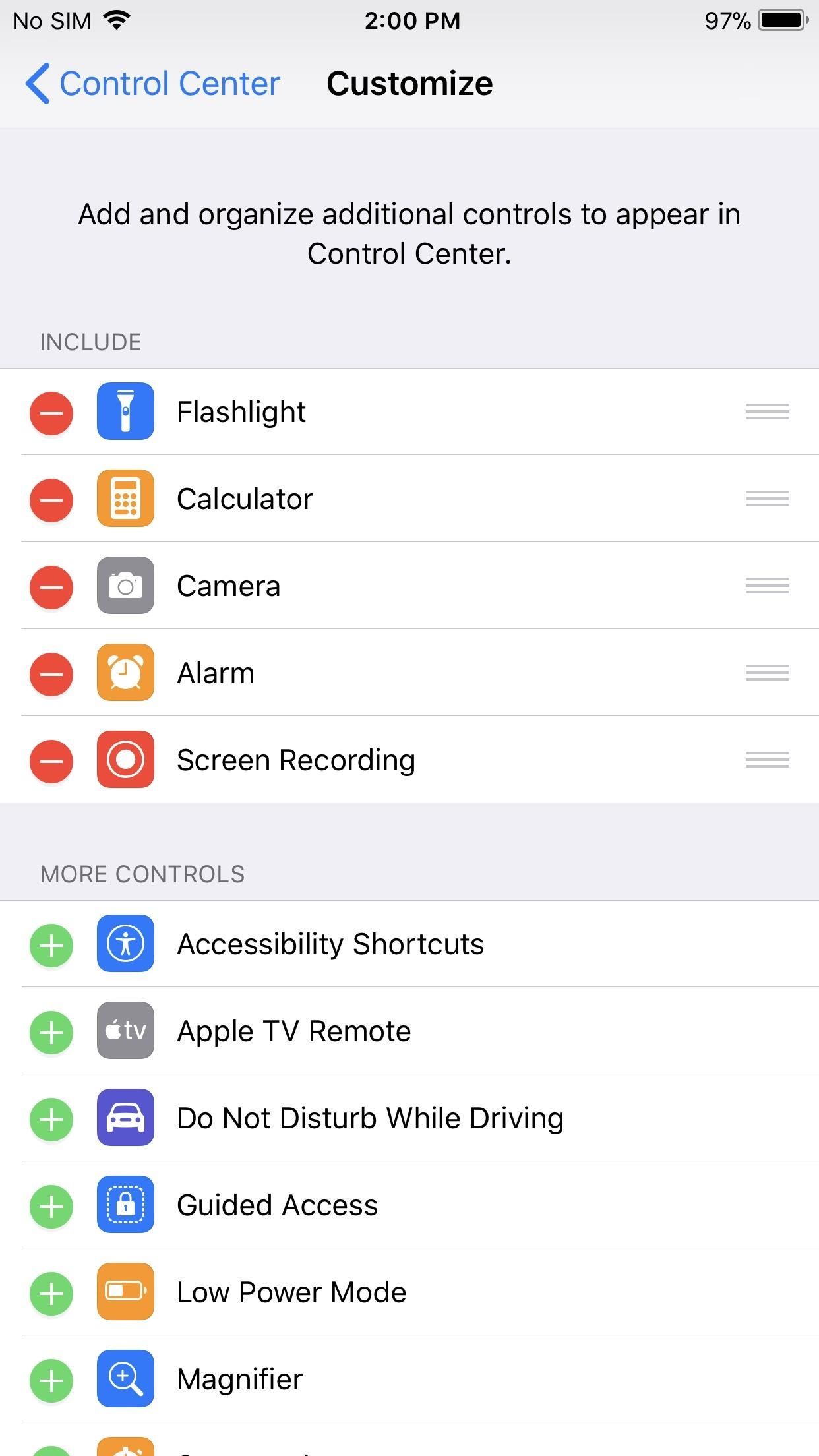
Step 1: Add Screen Recording to Control CenterThe workaround for live streaming requires iOS 11's "Screen Recording" feature, so you need to add it to your Control Center, if not already done so. To add it, open the Settings app, then select "Control Center." Next, tap the "Customize Controls" option, then tap the "+" icon next to "Screen Recording" under More Controls. Return to the previous screen, and enable "Access Within Apps," if not already toggled on.More Info: How to Record Your iPhone's Screen with Audio in iOS 11
Step 2: Install Mobcrush from the App StoreEither tap the link provided below or open up the App Store directly to search for and select "Mobcrush: Livestream Games." Tap on "Get" to begin the install process, and use Touch ID or Face ID to complete the process, if necessary.Install Mobcrush: Livestream Games for free from the App Store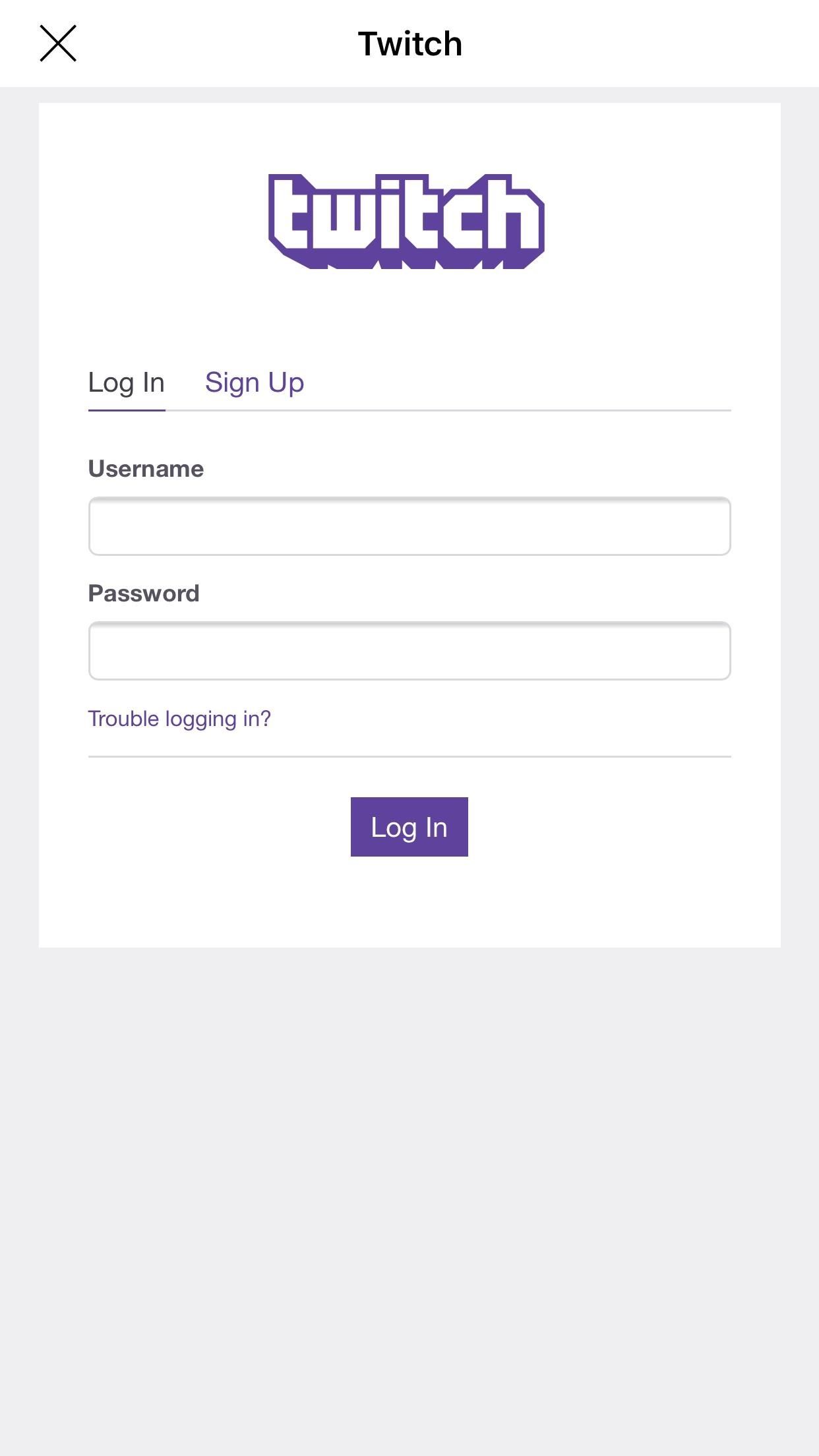
Step 3: Set Up Your Stream Using MobcrushOnce installed, open Mobcrush and sign in using Google, Facebook, or a Mobcrush account. You can create a new account using the Google or Facebook options, but you'll need to create an account on Mobcrush's website since you can't do it directly from the app, if you want to go that route. If you choose to use Facebook, be aware that any streams you make will also go to Facebook Live.More Info: How to Disable Facebook Live Streams in Mobcrush After successfully logging in, select the hamburger menu in the top-left corner, then choose "Broadcast." The next screen will ask you which streaming service you wish to use, so select "Twitch" from the list. Sign into your Twitch account (or create one using the "Sign Up" tab), then you will be brought back to the previous menu in Mobcrush.Next to the Game heading, tap on either "Select" or "Select a game," then choose "Fortnite Battle Royale" from the list. If you don't see it listed, hit "Other." Under Broadcast Title, label your stream. This title won't appear on Twitch but will appear to Mobcrush viewers. Once you provide a label, choose "Save Broadcast Settings" which changes the button to a check mark.
Step 4: Initiate Fortnite Streaming to TwitchOpen up Fortnite Battle Royale on your iOS device, then swipe the Control Center open as you normally would. Next, either 3D Touch or long-press the Screen Recording icon, then select Mobcrush from the list. If you are going to talk to your audience, tap "Microphone Audio" so it's on.Don't Miss: How to Open the Control Center on the iPhone X Choose "Start Broadcast" under Mobcrush, and after a three-second countdown, you will be live on both Mobcrush and Twitch. Those three seconds is all you'll need to swipe away the Control Center and see Fortnite ready to go. To end the live stream, either select the red timestamp in the status bar or open the Control Center and tap the "Screen Recording" icon again. If you're worried about your audience not finding your Twitch stream, you'll have to edit the broadcast options directly on the Twitch stream on your computer. It's kind of a pain in the ass, yes, but will help people find your livestream better. Check out Step 10 in our full guide to live streaming games to Twitch to see how.Mobcrush isn't limited to just Twitch — there are many live streaming platforms that exist, such as YouTube and Facebook, which Mobcrush will also let you broadcast to. For a detailed guide on how to stream on those platforms, as well as additional information on how to stream to Twitch, check out our full guide below.Don't Miss: How to Live Stream iPhone Games Directly to Twitch (& Other Livestreaming Services)With livestreaming, you can share your skills with the world and interacts with hundreds of people at once. And depending on your skills and popularity, you can even make some money while doing so.Follow Gadget Hacks on Facebook, Twitter, YouTube, and Flipboard Follow WonderHowTo on Facebook, Twitter, Pinterest, and Flipboard
Cover photo by Justin Meyers/Gadget Hacks; Screenshots by Jon Knight/Gadget Hacks
[Tip] Enable/Disable Mozilla Firefox Notifications to Show in Windows 10 Action Center - All web browsers use their own built-in notification functionality to show web/push notifications sent by websites.
How To Enable Facebook Notifications in Chrome
News: This Hack Turns Your iPad into a Multi-Window Multitasking Powerhouse for $10 How To: Run Two Apps Side by Side on Your iPad in iOS 9 How To: Use Split View Mode on Any iPad Model How To: Watch YouTube Videos While Browsing in Chrome
Why Facebook might be about to ruin WhatsApp; WhatsApp employees were reportedly upset by plans to merge the app's messaging services with the other apps, making their views known during a
Manage WhatsApp, Facebook and SMS messages in one app with
Curious how well the battery inside your iPhone is doing? Here's how to check it. iPhone battery health: How to check it on your own Apple isn't actually requiring your battery to fail its
With Broadcast way, send the picture, Video, and Text, Message to multiple contacts in WhatsApp from your iOS device quick easy. Many of WhatsApp users didn't get the idea on how to message too many friends at once, broadcast message in WhatsApp, forward message to own friend list at once. But you
How to Send WhatsApp Message to Multiple Contacts
Since most iPhone users don't stray from iOS they usually upgrade from an iPhone to a newer iPhone. When they do this, things like photos, app data, and a tons of other things are synced and then
iPad memory management - how to free up storage space - iPad
Sony Brings Android N to Xperia Z3 Phones—Will Other
To switch to another app while in one app, touch the Recent Apps icon at the bottom of the screen. NOTE: We used a Nexus 7 as an example for this article. If you are using a Samsung Galaxy device, press and hold the Home button. A list of open apps displays with thumbnails.
News: Create a Fire Mixtape with Your Friends Using Spotify's Group Playlists How To: Remove Annoying Ads from Your Spotify Tunes How To: Stream Spotify Music to Chromecast from Your Android or iPhone
How to Turn Pandora Likes into a Spotify Playlist « Digiwonk
In iOS 12, this functionality also appears when sending a quick-reply message, and it works the same way. Don't Miss: The Top 10 New Features in iOS 12's Messages App for iPhone; Whenever you receive a text notification on your lock screen, press it using 3D Touch (or just tap it on an iPhone SE or 5S) to fast reply.
How to Secretly Send Text Messages in Class or at Work
But as reader Lana Del Rey Globe pointed out, for folks that purchased the iPhone 6s and iPhone 6s Plus, or anyone with GarageBand on their device, you can create your own ringtones with "relative" ease without using iTunes or needing a computer. How to set any song as iPhone ringtone without using iTunes Step 1.
How to Add Ringtones to iPhone using iTunes [2019]
0 comments:
Post a Comment