How To: Control Music Playback from the Side of Your Galaxy S6 Edges Screen
The Galaxy S6 Edge comes with a useful feature called Information stream that allows you to view quick tidbits of info with a quick back-and-forth swipe on the edge of your display while the screen is off. Apparently, Samsung left the door open for third-party plugins to use this feature, and now we're starting to see an influx of useful additions.Developer trailblazer101 might just have the most useful Information stream add-on yet. It allows you to control music playback without having to fully wake your device, and it's pretty simple to install, too. Just make sure you have "Unknown sources" enabled in your phone's Settings under "Lock screen and security" before you begin. Please enable JavaScript to watch this video.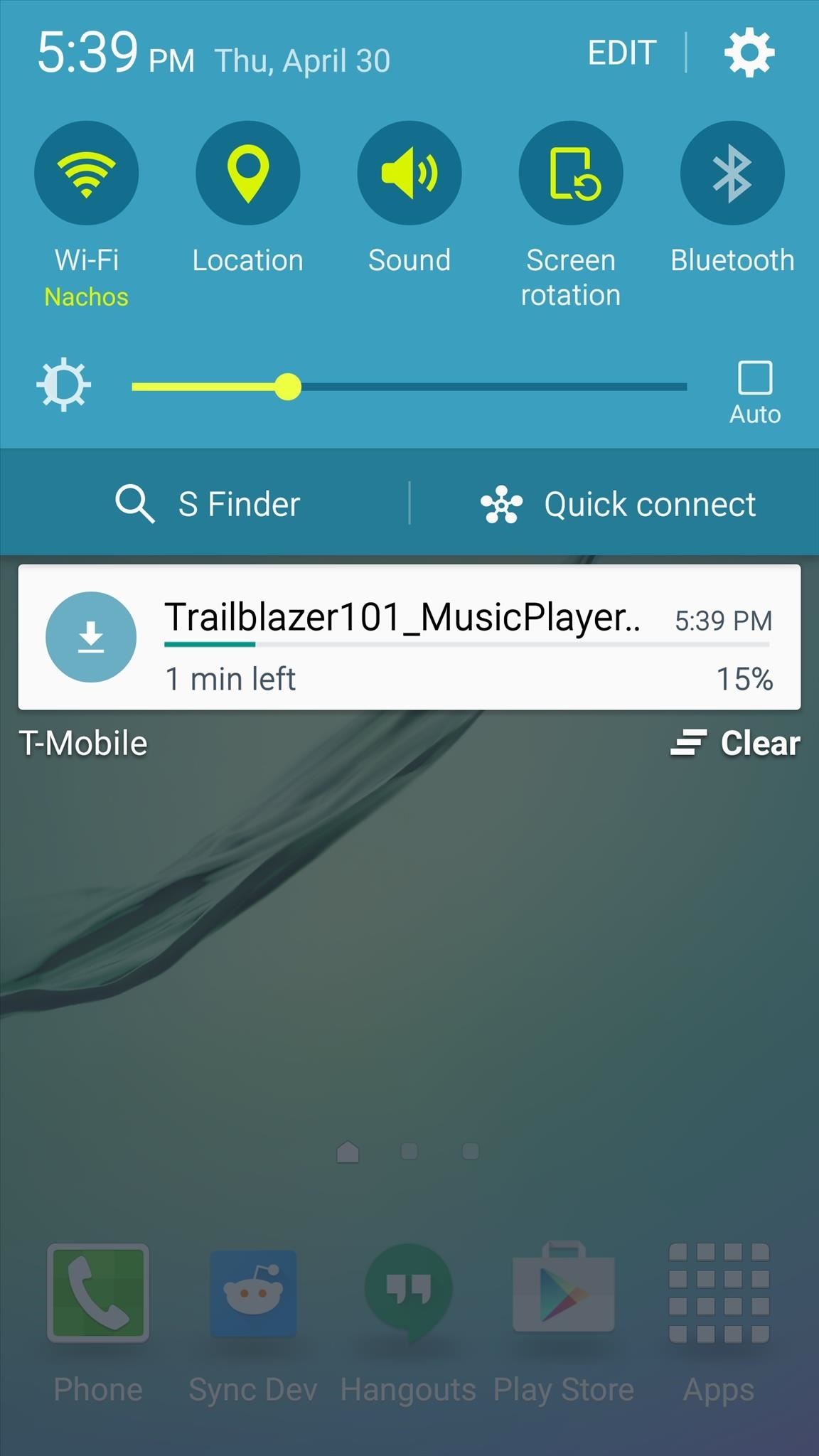
Step 1: Install MusicPlayer FeedThis particular Information stream feed is not available on the Google Play Store, so it will have to be sideloaded. To begin, point your phone's web browser to this link, and the file will start downloading automatically. When that's finished, tap the "Download complete" notification to launch the file. From here, press "Install," and when that's finished, tap "Done."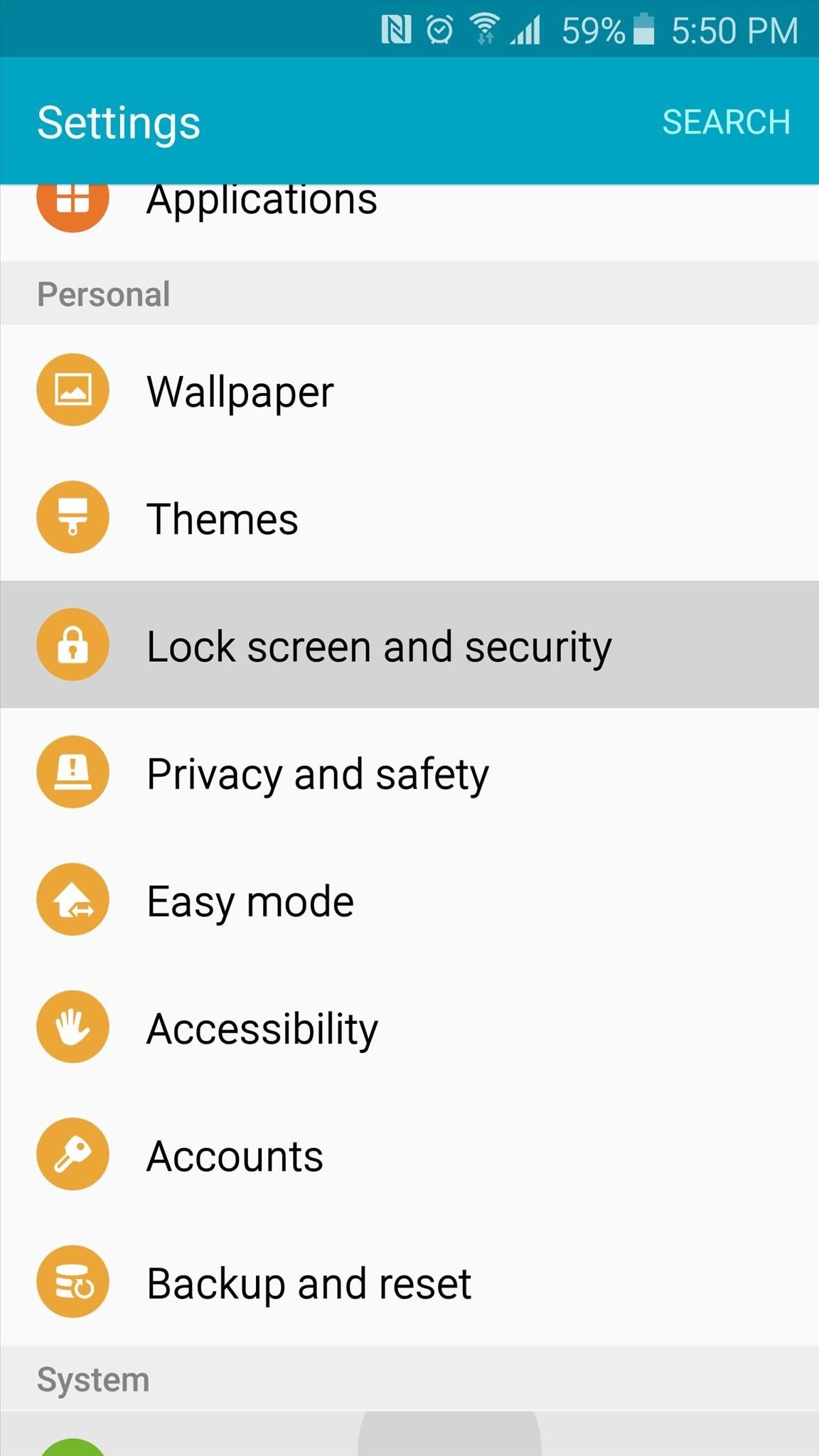
Step 2: Enable the Notification ServiceWith the new Information stream feed installed, you'll have to enable its notification listener service next. So head to your phone's Settings menu to select "Lock screen and security," then scroll down and tap the "Other security settings" option. Next, scroll down again and tap "Notification access," then tap the "MusicPlayer Cocktail Feed" entry and press "OK" on the popup.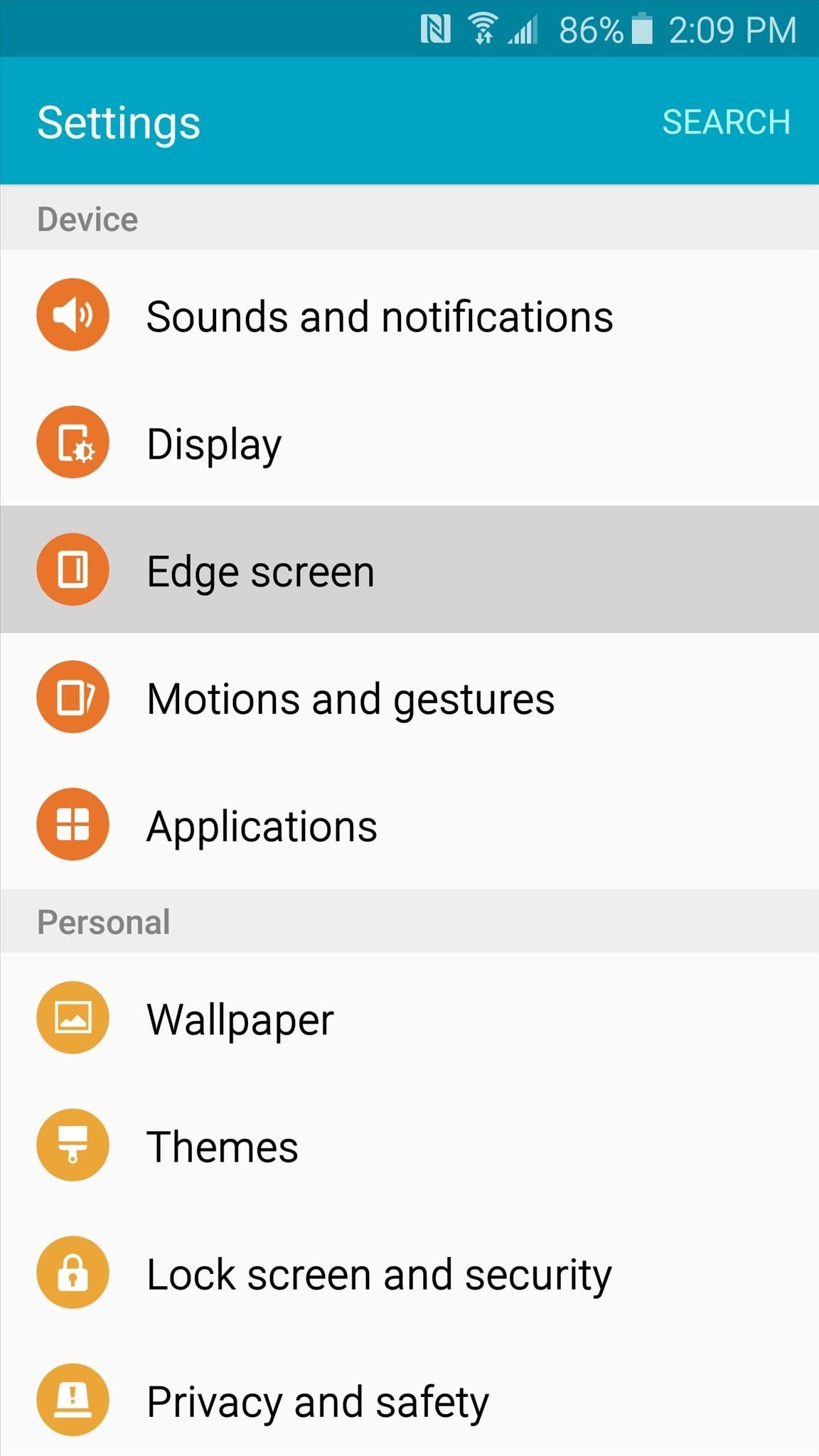
Step 3: Activate the New Information Stream FeedWith that taken care of, it's time to activate the new feed. Head back to your phone's main Settings menu, then select the "Edge screen" option to begin. On the next page, scroll down a bit and tap the "Information stream" option, then make sure the feature is turned on and select "Manage feeds." On the next screen, scroll all the way to the right to find the newly-installed feed. From here, tick the box at the top of this entry to activate it.
Step 4: Control Music from the Information Stream FeedThis Information stream feed should be compatible with any music player app, so start playing some music, then turn your screen off. From here, swipe back and forth on the right edge of your display, then swipe to the right to see your music player controls. What are some situations where you've found this feature to be more handy than the regular lock screen music controls? For more Information stream hacks, check out our other guides on launching apps when the screen is off and adding a battery meter and system stats to the stream.Make sure to follow Android Hacks over on Facebook and Twitter, or Gadget Hacks over on Facebook, Google+, and Twitter, for more Android tips.
Method on Hacking Android Mobile Phones Via Internet. I'm pretty sure there were many times you wished you could somehow get to know what the other person is hiding from you (happens often in relationships) and how you could hack into their mobile and see the contents of their mobile such as their messages, multimedia files (photos & videos), contacts, delivery reports etc.
Android Hack: How to hack a Android Phones
thetruthspy.com/hack-android-phones/
Just bring out the required credentials and establish your relationship either with the phone, with the user of the phone or anyone else whose device you wish to hack. After completing this, you will have the hold of this power packed app which is completely efficient for any android device hacking.
How to Hack an Android phone: Beginner guide to Advance
A software called RSD Lite which is used to flash multiple Motorola devices with multiple flashing methods. Version 5.6 or above is recommended; Download fastboot files for your Droid RAZR from following XDA posts.
Motorola Droid Turbo 2 Google FRP Lock Bypas… | Motorola
Can't Open Your Combination Safe Lock? Time to Call the Locksmith. Keeping important documents, cash and other valuable items in a combination safe is a smart idea in case of burglary, fire or natural disaster, but what happens when you can't get the safe open to access those important things?
How to Open Your Safe by Dialing the Combination Lock
In this segment Darren talks about Session Hijacking and demonstrates a tool from Errata Security called Hamster and Ferret that, in conjunction with a WiFi Pineapple, an ICS'd 3G connection and Tftpd32 we're able to "sidejack" with our little man-in-the-middle setup.
How to do Session Hijacking?? | HackeRoyale
Cricket can be great for talk, txt, basic web and all that but as far as smart phones it's not that great.. Cricket doesn't have a solid data service nor do they have BES, there web service is extremely basic and not made for smart phones.. I have a blackberry storm with cricket.. Its a great phone..
**verizon Blackberry Storm 9530 Full Flash To Cricket So. Cal
Now that the watchOS 6 beta is out too, you have the ability to test out the next-gen software for the Apple Watch. If you want the newest features for the Apple Watch, here's how you can download
Download watchOS 6 Beta 1 for Apple Watch [How to] - TT
How To: Automatically Change Keyboards for Specific Apps on Android How To: Improve Gboard Accuracy by Deleting Suggested Words You'd Never Use How To: Use the Secret 'Vulcan Salute' Emoji on Your Apple Watch News: Gboard Makes Finding Emojis Even Easier on iPhone
The Best Keyboard Apps for Android - March 2018
iOS 12 GM is Expected to be Released on September 12 - Final Release Just Before New iPhones Hit the Market Before we dive into the proceedings, let's first have a look at what GM (Gold Master
8 New Apple Messages Features in iOS 13 for iPhone « iOS
Much like the Pen Window feature in Air Command, Multi Window is extremely useful in its functionality, but bogged down by serious restrictions. While you can open and use two apps at the same time, you're limited to only a handful of apps that can utilize the feature, leaving all the other ones shit outta luck.
How To : TapDeck Is a Beautiful Live Wallpaper That Adapts to Your Taste in Photography One of the many unique features that sets Android apart from other mobile operating systems is its live wallpaper system.
There are many ways to stay up to date with Apple News: Use the News app on your Apple Watch or the News widget on your iOS device to see the top headlines and save them for later to read on a different device. Read the latest business headlines in the Stocks app on your iOS device and Mac. (The United States, Australia, and the United Kingdom
10 Reasons People Buy iPhones Instead of Android Phones
Rechargeable Wireless Gaming Mouse, Bluetooth USB Computer Mouse, 2.4G LED Color Changing Optical Silent, Auto Sleeping, Ergonomics Grip, 4 Adjustable DPI, Compatible with Laptop/PC/Notebook (Black 4.3 out of 5 stars 146
How To Change The Zelotes 5500 DPI Gaming Mouse - YouTube
0 comments:
Post a Comment