One-Tap, Hassle-Free Logins: Automate the Sign-In Process for Your Favorite Websites on Android
Apps that save your passwords have been around for quite a long while. But apps that complete the entire login process automatically? Now that's a different story.The team at Mygo Software has come up with an app that will allow you to log into any website with a single tap. It does this by recording you performing the login process once, then repeating the exact set of taps and presses to skip right past the entire login process in the future. Please enable JavaScript to watch this video.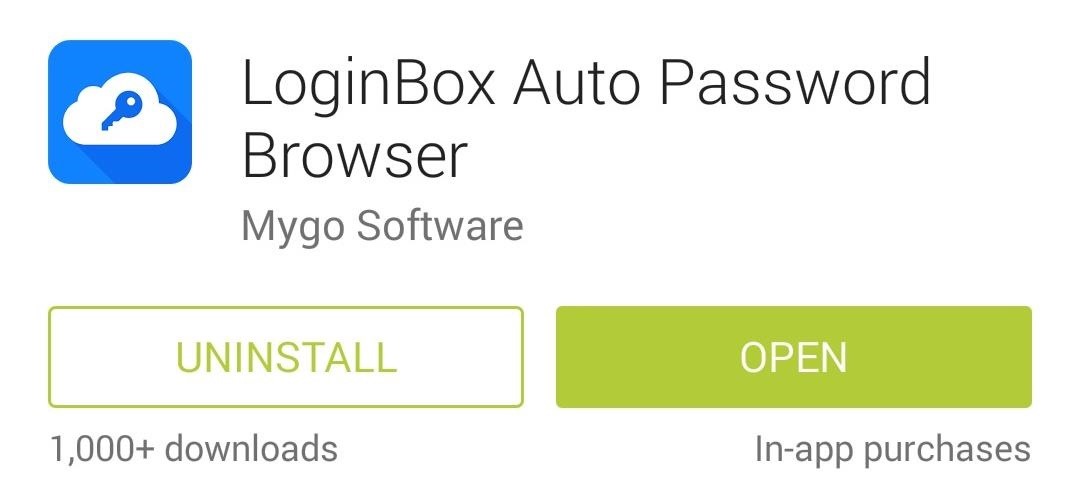
Step 1: Install LoginBoxThe app that will make logging into any website easier than it's ever been is called LoginBox, and it's available for free on the Google Play Store.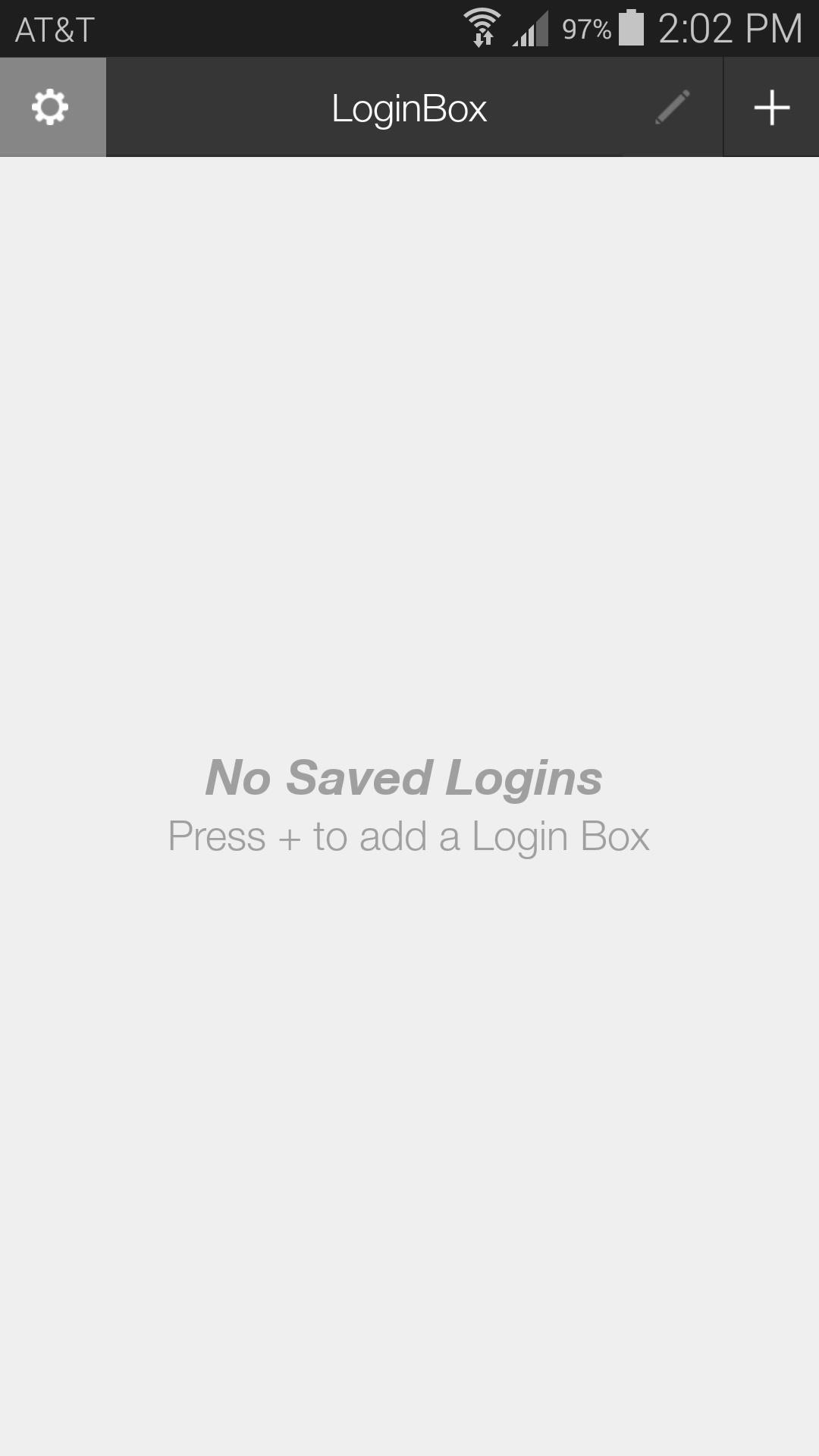
Step 2: Set a Master PasswordSince the LoginBox app houses the passwords you've stored in it, you would be well-served to password-protect the app itself. To do this, tap the Settings icon near the top-left of the LoginBox home screen, then choose Set Password. Next, tap Turn passcode on, then enter in a 4-digit PIN to protect any future passwords that you store in the app.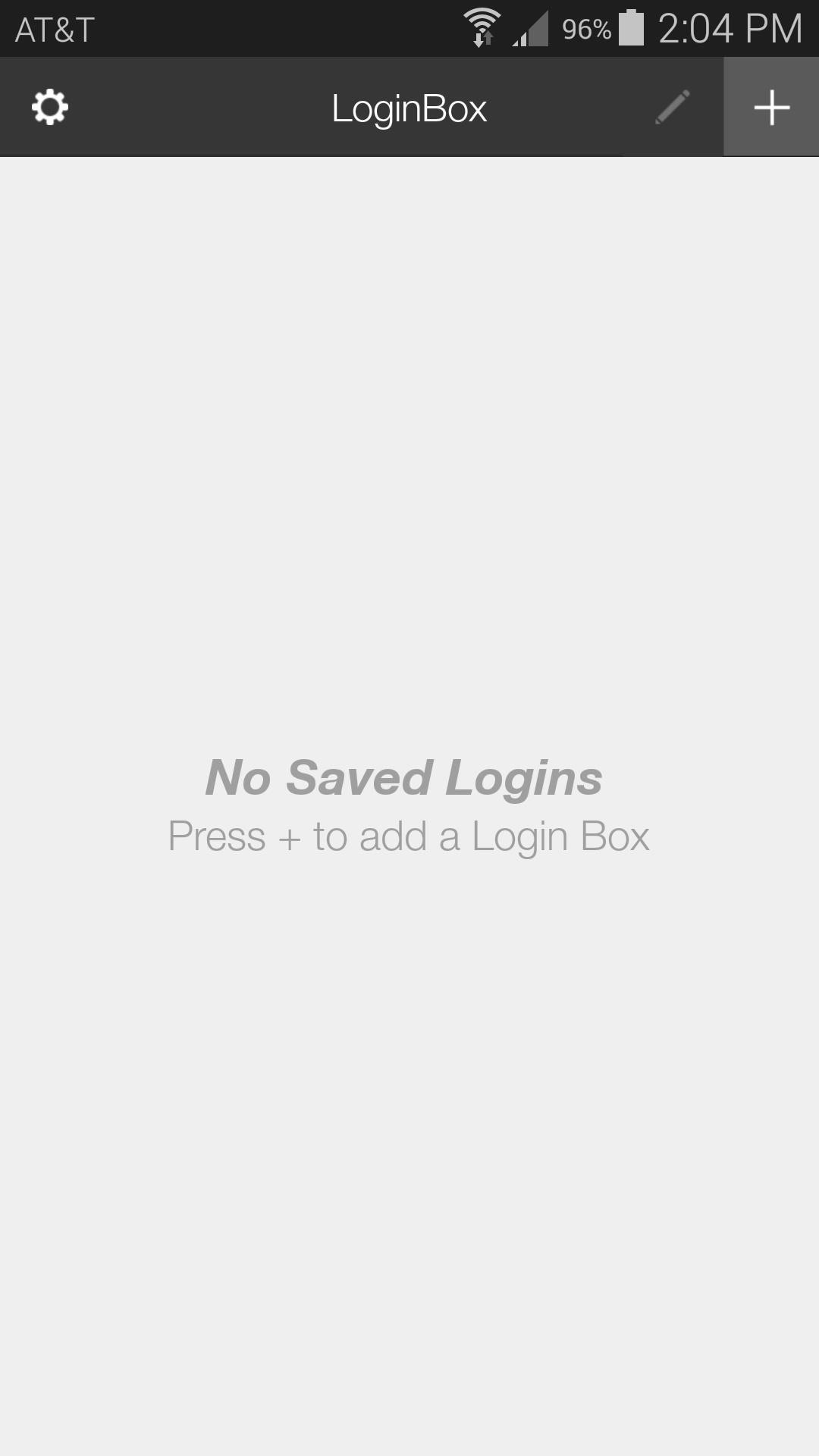
Step 3: Record the Login ProcessLoginBox only requires you to login to your favorite websites once. While you're doing that, the app will record your actions and save them to be "played back" later.As such, you'll need to log into the website you're adding one last time. From the app's home screen, tap the Plus icon near the top-right, then enter in the address of the site that you'd like to have one-tap login for. At this point, the app will let you know that it's about to record the actions you perform on the next screen. Simply login as you normally would, including pressing the Login button on your chosen website. When you've successfully logged in, tap the Stop button at the top-right of the screen and select Save from the following menu. You can even go a step further if you want, and proceed to tap links within the site—the app will record all of your actions up until you press the stop button (even after you log in).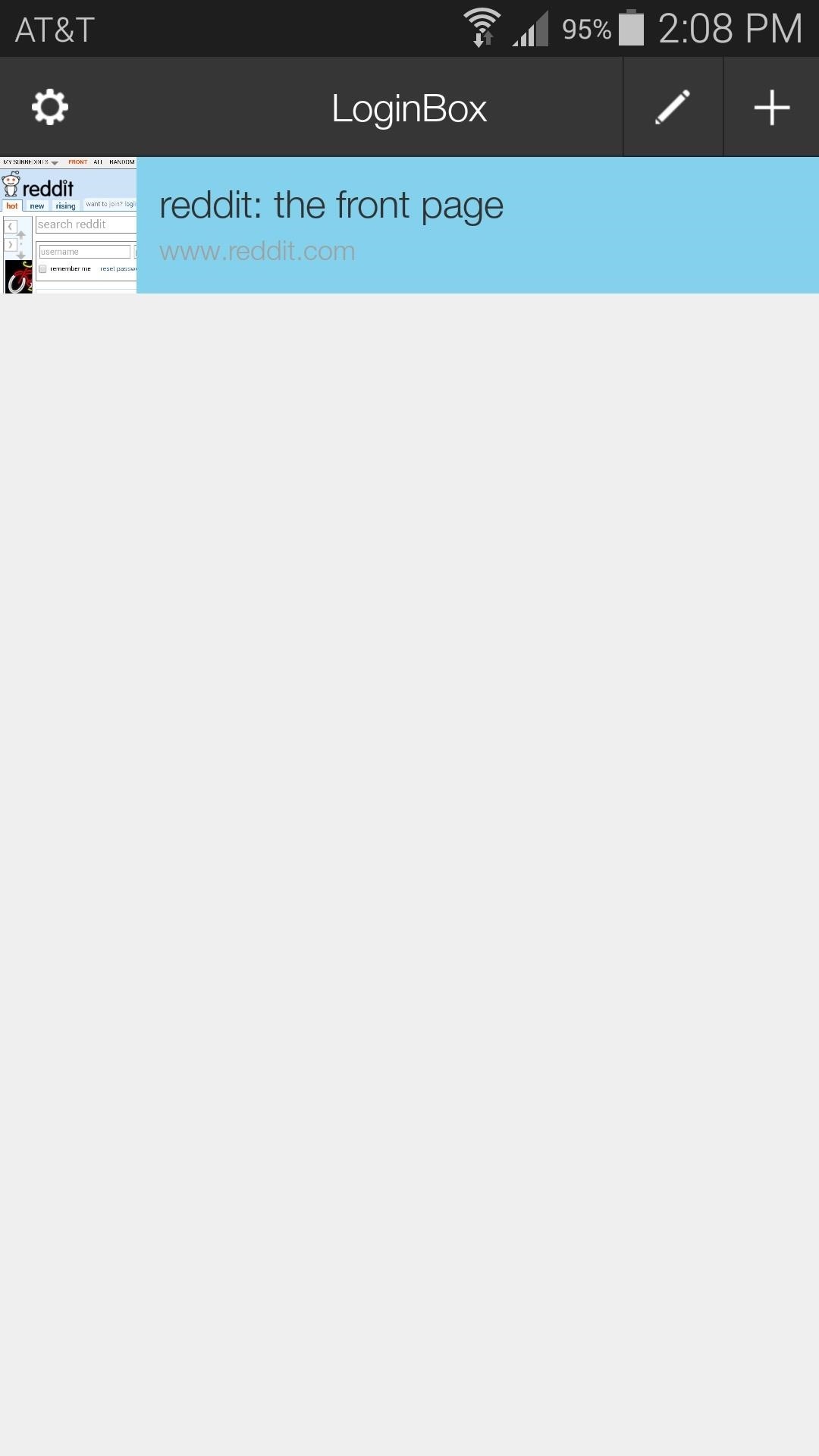
Step 4: Log in with LoginBoxThe next time you'd like to log into this website, simply open LoginBox and tap the corresponding entry for the website in question. All of the actions that you recorded in the previous step will be repeated automatically, and you can go about using the website through the LoginBox browser. The app uses Android's native WebView rendering engine to display webpages, so the experience will be virtually identical to using the mobile version of the Chrome web browser.This will definitely come in handy for me, since the login process for my banking website is particularly convoluted. What websites are you using LoginBox for? Let us know in the comments section below.
How To: Set a Video as the Wallpaper on Your Android's Home Screen & Lock Screen How To: Get Circular Folders on Your iPhone's Home Screen How To: Get Constantly Changing Wallpapers on Your Galaxy S3 That Adapt to Your Likes
windows 10 changing my wallpaper automatically? | Tom's
If browsing speed is important to you—and it should be—you'll probably be interested to know that there are ten simple flag modifications you can make in Google Chrome in order to achieve the fastest browsing speed possible.
11 Ways to Speed Up Google Chrome - Hongkiat
Your phone's default wallpaper picker will now appear before you, so tap "Apply" to confirm your wallpaper. This will set your video as both your lock screen and home screen wallpaper. One thing to note is that you can pause your video at anytime by double-tapping any empty space on your home screen.
How to Get Auto-Rotating Google Now Wallpapers on Your
Your videos are a whole lot more fun when you can share them online, and YouTube is one of the best ways to do that. While it's mostly a simple operation, it's not something everyone knows how to do.
Public beta testers, you're in luck. Apple just released the second iOS 12.4 public beta today, May 20. The update comes five days after the release of the first developer beta for iOS 12.4 and seven days after the release of iOS 12.3. Public beta 2 and dev beta 2 were both released at the same time
iOS 12.3 Will Have These New Features - idropnews.com
HTC Touch Pro 2 Screen Repair. Lowest Price Guaranteed Call 877.320.2237 for details. When the glass cracks on an HTC Touch Pro 2, there's a big chance that the LCD can break too. In this case, you can usually see the dead pixels on the display and the device won't respond to your touch.
HTC One (M7) Screen Repair & Disassemble - YouTube
New tutorial for Lens Whacking Technique here:
This video shows you how to easily put ring tones on your Motorola Droid phone. The first thing you have to do is plug in the Droid to your PC and open the Removable Disk that pops up. Next, you have to create a new folder and name it "Music". Then, you can simply copy-paste or drag-and-copy mp3
How to load custom ringtones onto your droid withour
News: Snapchat AR Lenses Jump from Mobile to Desktop with Snap Camera App News: 5 Secret Snapchat Lenses That Will Make Your Weekend — Infinity War, the Chainsmokers & More News: Try These 5 Hot New Snapchat Lenses — Fortnite Victory, Apyr & More News: Snapchat Gives John Wick Fans the Tools to Build Their Own AR Effects via Lens Studio
Wear Contact Lenses? Here Are 12 Bad - The Secret Yumiverse
One of the coolest features in modern smartphones is their Bluetooth connectivity. This is how two digital devices can communicate with one another—sending data like your phone call audio or your favorite song—all while using up minimal battery life. Don't Miss: Android Basics: Get Started with
7-Step Guide to Installing Any Android Keyboard on Your
Automatically download TV Shows using RSS! How to Automatically download your favourite TV shows when they air using ShowRSS.Info and Utorrent. How to access all the latest TV and Movies for Free
Best way to watch Live TV on Kodi for free using addons and
0 comments:
Post a Comment